Home » TechlifyHR Certification Level 1 – Payroll Practitioner Course
Expert Course
TechlifyHR Certification Level 1 - Payroll Practitioner Course
Master payroll with the TechlifyHR Payroll Practitioner Certification. Learn salary management, paysheets, and leave policies.
- 12 Videos
- 60 min 08 sec
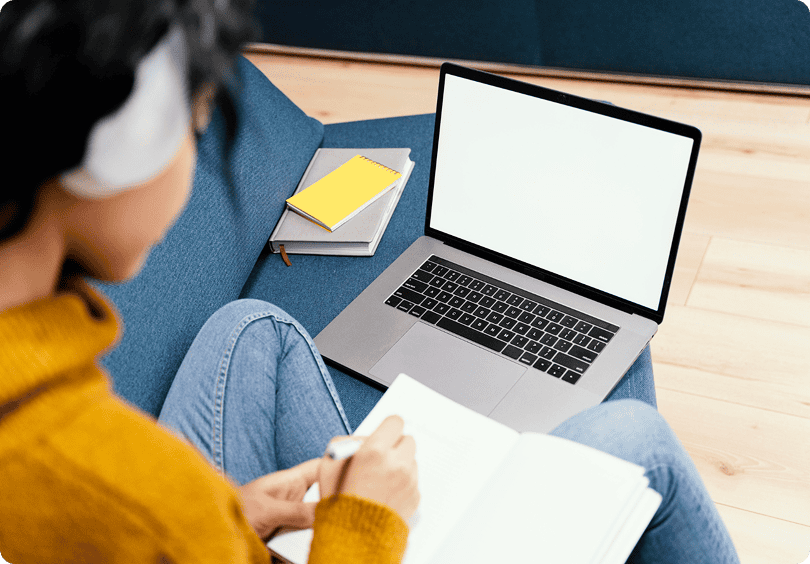
Course Modules
Video 0: Course Introduction7m 24s
Get started with Techlify’s training program! Learn how our sessions are structured, why hands-on exercises matter, and how to make the most of your learning journey.
Video 2: Creating & Managing Employee Records 4m 57s
Learn how to add, manage, and organize employee data in TechlifyHR. From basic biodata to job roles, documents, salary details, and filters — this video walks you through it all.
Video Exercises
Add new employee
- Add an employee John Doe, only fill in the required fields.
- Once redirected to the Salary, add a Fix Rated salary of 150,000/month for John, starting on the 1st January.
- Add a second employee, Jenny Albion
- Once redirected to the Salary, add a Time Rated salary of 2,000/hour for Jenny, starting on the 1st January.
Employee Biodata
- Add a note about Jenny Sport
- Upload ID card of John
- Tag this under ID Card
Video 3: Managing Relations & Emergency Contacts 3m 55s
Explore how to manage employee relations in TechlifyHR — from adding emergency contacts and dependents to assigning child tax credits. Build out richer employee profiles with ease.
Video Exercises
Manage Employee Relations
- Add a parent for John
- Add 2 parents for Jenny
- Add Jenny’s husband
Manage Emergency Contacts
- Set John’s parent as his emergency contact
- Set Jenny’s husband as her emergency contact
Manage Child Allowance Tax
- Add a child for John
- John’s wife claims the child tax, so he does not claim for his kid
- Add 2 children for Jenny 4.
- Specify that Jenny claims child tax for 1 of her kids and that her husband claims for the other.
Video 4: Updating & Cataloging Employees 5m 59s
As your employee database grows, TechlifyHR helps you stay organized with branches, departments, tags, and statuses. Learn how to categorize, filter, and manage employees more efficiently — without losing valuable data.
Video Exercises
Categorize Employees by Branch & Department
- Add 3 departments to your company
- Add 3 branches to your company
- Update your employee records
- Update their Department
- Update their Branch
Categorize Employees by Job Title & Tags
- Let’s update John
- Set his Job Title to Software Engineer
- Update his Department
- Update his Branch
- Tag John by Health Condition
- Update Jenny
- Set her Job Title to Software Engineer
- Tag Jenny by Sport
- Add a new employee Dorothy
- Set her Branch, Department & Job Title
- Tag Dorothy with the same Health Condition that John has
Setting Employee Status
- Fire John
- Go to the main dashboard
- Find your employee record once again
- Set employee as a Current
- Set Dorothy as Resigned
- Find Dorothy’s record
Video 5: Creating and managing Salaries 7m 35s
Learn how to manage employee salaries in TechlifyHR — from setting fixed or time-rated pay to handling promotions, work schedules, and overtime rules. Understand how salary history and payroll calculations are handled seamlessly.
Video Exercises
Complete a Salary Form for an Employee
- Create a new employee Pat Rica.
- Create a new Salary for this person starting at the 1st of the year – 200,000, Fix Rated
- Set this person as working on Saturday
Replace a Salary
- John has an increase after his probationary period to $200,000, update his salary
- Review his salary history tab to see his old salary
Add Time-rated Salary Form for an Employee
- Add a new employee Jon Athan with join date being 1st January, last year.
- Add a time-rated salary for Jon of $1,000 per hour, starting on his join date.
- Jon works 6 days per week
Video 6: Managing Allowances 4m 00s
Discover how to add and manage employee allowances in TechlifyHR — including recurring, non-recurring, taxable, and custom types. Learn how these allowances affect payroll and how to tailor them for specific roles.
Video Exercises
Add Allowances
- Add new allowances for John and Jenny
- $10,000 Phone allowance
- $10,000 Travel Allowance
Add Custom Allowance Types
- Add allowance for Jon and Pat
- $13,500 Top Secret Allowance
Video 7: Health, Life & Other Insurances 3m 29s
TechlifyHR lets you easily manage employee insurance — from adding life or health insurance to tracking active periods and integrating with payroll. Learn how insurance records affect calculations and when to close them.
Video Exercises
Manage Insurance
- Add health insurance for Pat of $7,300
- Jenny is a Civil Engineer and works on high risk construction site
- Add Life Insurance of $9,400 for Jenny
Video 8: Creating your first fix rated & time rated payrolls6m 34s
Learn how to create both fixed-rated and time-rated payrolls in TechlifyHR. From setting salary classes, filtering by departments, adding timesheets, and approving payrolls — this guide walks you through every essential step.
Video Exercises
Create a Fix-rated Payroll
- Create a fix-rated payroll for May, select the necessary departments to ensure that John & Pat are on this payroll
- Save the payroll
Create a Time-rated Payroll
- Create a time-rated payroll for May, select the necessary departments to ensure that Jon & Jenny are on this payroll
- Save the payroll
- Add timesheet entries for Jon & Jenny
- Recalculate for Jon & Jenny
Approve, Un-approve, Adjust or Reject a Payroll
- Let’s assume you’re the boss today, go ahead and approve the newly created fix-rated & time-rated payrolls
- Review the reports generated by these payrolls
Video 9: Update Payroll, Payroll Configuration & Payroll Employees 6m 21s
Explore the payroll view page in TechlifyHR — from editing and recalculating payrolls to merging time-rated and fixed-rated employees. Learn how to update configurations, use batch actions, and manage detailed employee-level controls efficiently.
Video Exercises
Full-edit vs. Basic-edit
- Basic update your payroll, add [updated] at the end of the payroll title
Update the Payroll Configuration
- Let’s go ahead and add a Timesheet for Jon for last December.
- Create a time-rated payroll for December 1st → 31st, 2024 (or last year) that would include Jon
- You’ll notice the payroll uses current year configuration, go ahead and update it to 2024 configuration and recalculate.
Add Employees to an Existing Payroll
- Let’s go ahead and review the 2025 fix rated payroll created, add Jon and Jenny to this payroll.
Batch-update Payroll Employees
- We realized that Jon and Jenny do not belong here, and it’s a mistake, as we’re focused only on time-rated payrolls.
- Use batch-update to remove Jon & Jenny from this payroll
Video 10: Payroll Adjustments Absents & Overtimes 3m 01s
Learn how to manage absences and overtime for employees in TechlifyHR. See how to record time changes, recalculate payrolls, correct errors, and access detailed breakdowns — all seamlessly integrated into the payroll process.
Video Exercises
Add Absent Days
- John was absent on the 13th May, add an absent record to reflect this
Add Overtime Records
- Using the payroll adjustments functionality, create a new overtime record for two (2) hours on the 16th May for John
Adjust Overtime
- Oh no, we made a mistake, update John’s newly created overtime record to three (3) hours on 16th May.
- Recalculate the payroll for John
Taxable vs. Non Taxable Overtime
- Browse to your Paysheet
- Notice that TechlifyHR automatically show’s John’s overtime as non-taxable
Video 11: Payroll Adjustments Bonus, Commissions & Other Incomes 4m 23s
Discover how to add bonuses, commissions, and other income types in TechlifyHR. From tagging and tax rules to categorizing income like leave passage or team incentives, see how these flexible adjustments integrate seamlessly into payroll.
Video Exercises
Add Commissions
- Browse to Jon’s profile, add a $20,000 taxable sales commission on the 24th May, for closing KFC.
- Use the payroll adjustment functionality add a $20,000 taxable sales commission on the 24th May, to Jenny, for closing KFC as well.
Add Other Incomes
- Use the payroll adjustment functionality add a $200,000 non-taxable Leave Passage Allowance to Jenny.
Add Employee Bonuses
- Add a $5,000 taxable Bonus to Jon & Jenny for hitting the department sales goals.
- Recalculate this payroll
- Browse the paysheet for updates to Jon and Jenny’s Profile.
Video 12: Advances & Net Deductions 6m 15s
Handle salary deductions with ease in TechlifyHR — from one-time property damage to automated loan repayments and custom deduction types like uniform refunds. See how everything updates instantly in payroll and paysheets.
Video Exercises
Net Deductions
- Browse to Jon Athan’s profile, and find the Net Deductions tab
- Jon Athan needs to refund the company for some negligence that caused damages on a laptop, costing $12,500 to repair.
- Add a Net Deduction to Jon Athan for the amount, during the month of May.
Add an Advance for an Employee & Pre-configure Net-deductions
- John borrowed $200,000 on the 1st January, to be repaid at $40,000 per month. Add this advance to John’s Profile
- Recalculate your payroll
Add Net Deduction Types
- We need to deduct $5,000 from Jenny’s May salary for Uniform.
- Add a custom Net deduction type
- Add the deduction to Jenny for May.
Net Deductions on Payroll
- Browse your fix-rated payroll
- Recalculate the employees you just added deductions for
- Notice the change in Payment Received
- Browse Paysheet, notice the net deduction column
- Do the same for your time-rated payroll
