Home » TechlifyHR Certification Level 3 – HR Practitioner Part 1
Expert Course
TechlifyHR Certification Level 3 - HR Practitioner Part 1
Learn essential HR functions in TechlifyHR, including organizational charts, asset management, employee records, leave policies, holidays, and disciplinary reporting.
- 13 Videos
- 51 min 2 sec
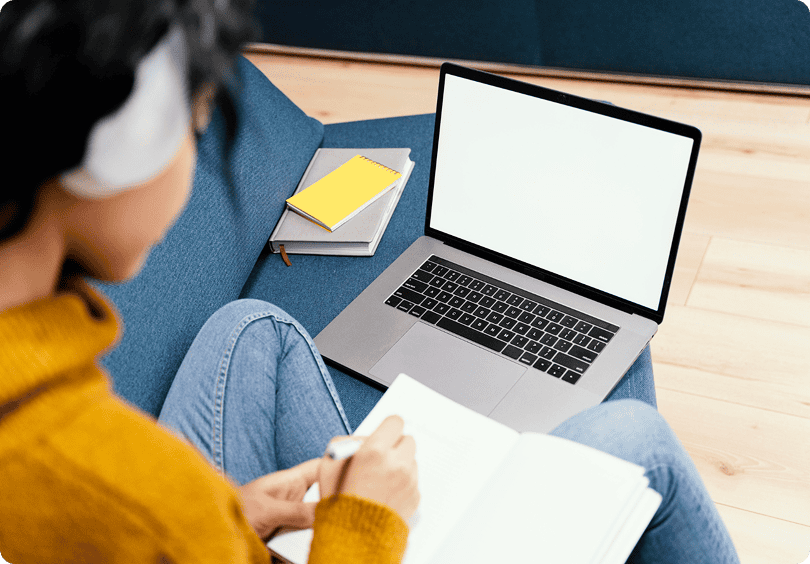
Course Modules
Video 1: Custom Job Titles3m 18s
TechlifyHR allows you to create and assign custom job titles with ease. Just add the new title and description under Job Titles in Settings, and it’s immediately available for employee profiles. Perfect for reflecting promotions or unique roles.
Video Exercises
Custom Job Titles
- A few team members was doing excellent work since joining the organization and have been promoted pending pay increases later in the year.
- Update their employee records with their new job titles
- Pat → Senior Software Engineer
- Mana → Deputy CEO
- Jon → Structural Engineer
Video 2: Employee Custom Fields, Field Configuration & Custom Employee Numbers 4m 00s
Explore how TechlifyHR allows you to customize the employee form by adding required fields like “Region” and “Marital Status” to support company policies. personalize employee numbers with custom prefixes, making it easier to organize teams across different regions or countries.
Video Exercises
Customize the Employee Form:
Your organization is starting to expand to other regions in the country.
As a pre-cursor to that, we need to set the region of all employees.
- Enable the region fields, and update all employee records. Since we mainly hire in 4 regions right now, let’s make some updates by Branch.
- Essequibo Employees → Region 1
- Demerara Employees → Region 4
- Berbice Employees → Region 6
- To support better connection of spouses, and potentially help with domestic violence, we’re also tracking marital statuses of all our employees so we can grant 3 leave days for Bonding, yearly.
- Enable the marital status field & update employees marital status.
- Married Employees: Jenny, Jim, John, Pat, Mana
- We also have an issue where we keep forgetting to enter employees Job Title, so let’s make this a required field.
Custom Employee #
Given the Oil & Gas startup in Suriname, our company is interested in expanding to Suriname, and would want to ensure that our Suriname and Guyana employee numbers don’t get mixed up.
- We’ve decided to prefix our employee numbers with GUY-
- Update employee numbers of most recently added employees to have the prefix GUY-, but keeping the existing number as suffix.
- Try adding a new employee, notice the GUY- remaining in the employee #, and only the number part incrementing?
- Update the other employees in your company to have the GUY- prefix
Video 3: Employee Data Change History & Audit Logs 3m 19s
TechlifyHR automatically logs all changes made to employee records—like job title, branch, department, and salary—along with who made the update and when. These detailed change histories ensure transparency, protect data integrity, and are especially useful for audits or tracking promotions and transfers.
Video Exercises
Employee Change History
- Due to Jon’s promotion to Structural Engineer, he’s been moved to the Head office in Berbice, update Jon’s branch to being Berbice.
- Review the Job Title changes for employees whose Job titles you would’ve changed.
Audit Logs
- Have a look at the audit Logs in Jenny’s profile
- See if you can identify the details of the changes
Video 4: Employee Self-Service Mobile App Access 4m 00s
TechlifyHR’s Employee Self-Service gives employees access to their own data, pay slips, time off, timesheets, appraisals, and more via the mobile app. Admins can easily create, reset, or remove employee login access, ensuring secure and streamlined self-service functionality.
Video Exercises
Issue a Login to an Employee
- Setup a maildrop.cc email address jenny.albion@maildrop.cc
- Update Jenny’s profile with this email
- Issue a login to Jenny
- Download TechlifyHR mobile
- Login with Jenny’s credentials
- Test out the mobile functionality.
Reset an Employee’s Password
- Jenny forgot her password, go ahead and reset her password for her
- Try logging in with the newly reset password via TechlifyHR Mobile
Deactivate an Employee’s Account
- Deactivate Jenny’s account
- Reopen TechlifyHR Mobile and see what happens.
Video 5: Org Chart 3m 59s
TechlifyHR’s Org Chart Builder lets you visually map your company structure with drag-and-drop ease, including branch and department filters. Beyond visualization, it powers key workflows—like approvals, appraisals, and manager dashboards—ensuring your org chart directly influences how work gets done in TechlifyHR.
Video Exercises
Org chart feature
- Mana is the direct manager of all of our current employees.
- Update the employee records to reflect this.
- Create a maildrop.cc email for Mana using the format firstname.lastname@maildrop.cc
- Issue login credentials for Mana
- Log into the Web App, and see what Mana get’s to experience
Video 6: Asset Register7m 17s
TechlifyHR’s Asset Register helps you track all company-issued assets—like phones or laptops—by assigning them to employees and recording their condition at handover and return. It keeps a full history of each item, making asset management transparent and organized.
Video Exercises
Manage Assets
- Continuing our expansion, all team members are issued new company phones. All employees receive a new phone: Xiaomi Poco X6.
- Go ahead and register a phone for each employee.
- The company also purchased 4 extra phones, go ahead and add those in.
- Remember James 007 resigned, and Jimmy 008 took up his post. Jimmy received a used Dell Inspiron 2000 laptop from James.
- Condition: Excellent working condition with a few small scratches
- Go ahead and add this to the asset register
- There were also a few old records we need to add in here
- Pat, being a Software Engineer was issued an Apple Macbook Air 15 on her join date, Jan 1. Add this to the asset register.
- When Pat got promoted to Senior Software Engineer on May 1, she returned this Apple Macbook Air 15, in excellent condition, and was assigned a new Apple Macbook Pro 16. Update the asset information.
- The company also purchased
Video 7: Managing Bank Accounts 4m 24s
Video Exercises
Manage Bank Accounts
- Go to the bank account list
- Import bank accounts for those employees that do not yet have accounts via the import wizard
- Bank: Citizens Bank
- Find a list of all employees with Citizen Bank accounts
- Citizens needs this list to verify the data
- Download this list of accounts
- Save it in a folder with your other assessments
Video 8: Managing Employee Leaves 4m 37s
TechlifyHR’s Leave Management feature gives you a complete view of each employee’s leave—accruals, usage, and remaining balance. You can add bonus or manual leave days, record time off (paid or unpaid), and track historical leave data along with associated costs.
Video Exercises
Basic Leave Management Functions & Concepts for an Employee
- Mana has been granted 5 days vacation because she hit her quarterly goals at the end of March
- Go ahead and add this to Mana’s profile
- Mana used 1 of her Vacation days on April 3rd, and 1 on April 18th. Add this to her records.
- Jenny was also granted 5 Vacation days because she hit her Q1 goals. Add this to her profile
- Jenny used 1 of her Vacation days on May 7th. Add this to her records.
Video 9: Creating Leave Policies in TechlifyHR 7m 49s
TechlifyHR’s Leave Module makes it easy to automate and manage employee leave through customizable leave policies. You can set how many days are accrued (monthly or yearly), define carryover rules, and assign policies to employees in bulk or individually. The system automatically handles leave tracking, approvals, and visibility via a centralized company-wide calendar.
Video Exercises
Create Leave Policies & Configure Leave Policies
- Our company is implementing a leave policy for all employees, starting June 1st. The policy is called Standard Leave Policy
- Vacation Days, 1 monthly, 12 carryover.
- Sick Days: 3 yearly, no carryover
- Browse Jenny’s profile, and assign this policy to her starting Jun 1.
- Browse the leave policy, see Jenny there.
- Add all other employees to this Policy from Jun 1st
- Do not add Mana to this policy.
- Create a 2nd leave policy for your organization called Executive Leaves
- Vacation Days, 2 monthly, 24 carryover.
- Sick Days: 3 yearly, no carryover
Video 10: Leave Calendar, Employee Requests & Holidays 7m 16s
TechlifyHR’s Leave Module offers powerful features to help HR manage employee time off effectively. From advanced filtering in leave calendars and managing multiple leave policies to reviewing leave accruals, requests, and holiday rules—everything is tightly integrated. The system even auto-detects holidays and non-working days, ensuring accurate leave balances and payroll calculations.
Video Exercises
Leave Calendar
- Have a look at the leave calendar and see the previous leaves that employees added
Leave Accruals List Page
- Your HR manager wants to see a full list of Leave Accruals for all employees for 2025
- Download this list and send it.
- Save the download in a folder with your other assessments
Manage Holidays
- Add the following holidays
- New Years Day – Jan 1
- Republic Day – Feb 23
- Labour Day – May 1
- Independence Day – May 26
- Boxing Day – Dec 26
- Add a timesheet for Jenny for Dec 26, for 8 hours of work
- Review the rates used in this sheet.
Video 11: Leave Customizations 4m 26s
TechlifyHR makes leave management flexible with customizable leave types and smart configurations. You can enable or disable specific leave types, create new ones like “Bonding Leave,” and even allow employees to apply for future leave before it’s accrued. These features help tailor the system to fit your company’s exact leave policies.
Video Exercises
Customize Leave Types
- Our organization only offers specific types of leave. Disable the other types to simplify our leave process. The types offered are
- Sick Leave
- Vacation Days
- Maternity/Paternity Leave
Exceed Leave Balances Feature
- Allow employees to be able to apply for more leaves than are available.
Video 12: Employee Leave Summary, Manual Leave Adjustments 4m 17s
TechlifyHR’s Employee Leave Summary page gives you a powerful snapshot of all leave data across your organization. You can track accruals, usage, balances, and even leave costs per employee—with options to filter, export, and batch update leave policies or accruals. This feature simplifies oversight and keeps your leave records accurate and up to date.
Video Exercises
Employee Summary
- Review your employees summary
- Since our leave policy only applies for the 2nd half of the year, let’s manually add leave accruals for our team for the 1st half
- 6 Vacation Days for all employees
Video 13: Leave Reports 5m 18s
TechlifyHR’s Leave Reports help you make data-driven decisions with detailed insights into leave usage. From analyzing specific leave types to tracking overall trends by department or branch, these reports offer powerful filtering, grouping, and export options. You can also generate historical data and export reports to PDF for easy sharing.
Video Exercises
Overview of Reports
- Generate the Leave Days Report
- Download as PDF
- Save to folder with your other assessments
- Let’s add some more data so our reports are more useful. Record the following:
- Mana was on Vacation on May 12 & 13
- Jenny was on Vacation on May 15 & Jun 4th
- Generate the Leave Days Report
- Download as PDF
- Save to folder with your other assessments
- Generate the Leave Type Report
Course Catalogue
Master payroll management with TechlifyHR! Learn salary structures, payroll processing, paysheet customization, and leave policies
