Home » TechlifyHR Certification Level 4 – HR Practitioner Part 2
Expert Course
TechlifyHR Certification Level 4 - HR Practitioner Part 2
This part covers employee training, appraisals, surveys, and policy management. It also guides you through handling infractions and disciplinary reporting.
- 14 Videos
- 1hr 15 min 07 sec
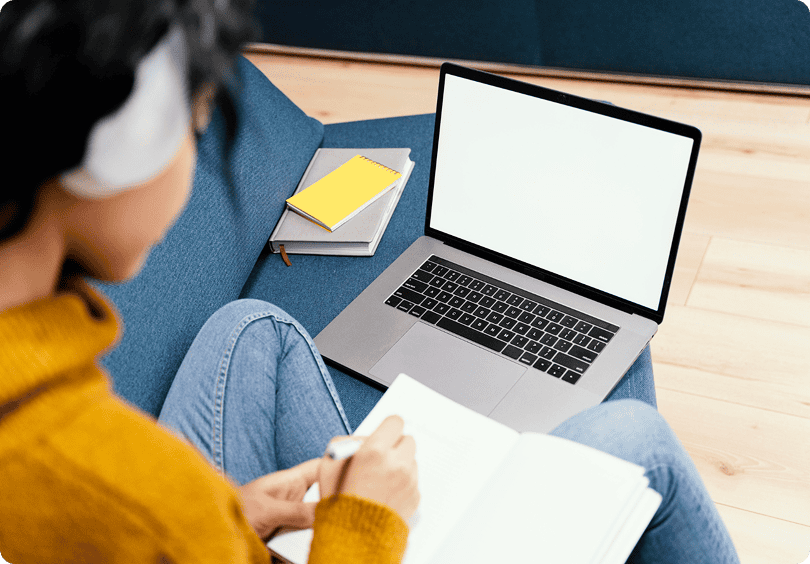
Course Modules
Video 1: Introduction to Training & Courses10m 13s
TechlifyHR’s Training Module helps you track and manage employee development by organizing courses, assigning participants, monitoring progress, and storing certificates. Whether it’s onboarding, compliance, or skills training, this module ensures your team’s growth is structured and measurable.
Video Exercises
Manage Courses
- We’ll be requiring all team members within our company to understand the use of TechlifyHR Self Service portal. They will learn this via the TechlifyHR Employee Self-Service course.
- Add this new course.
- Add “Techlify” as an instructor.
- Add all employees in your organization to this course.
- Training Start: Jun 1st
- The Finance staff members within your organization also need to all take TechlifyHR Payroll Training
- Create this course
- Add the following team members to this course, training starts May 8
- Jenny – Accountant
- Jimmy – Receiving Clerk
- John – Accountant
- The Engineering staff members within your organization need to all take a course titled HSSE In Construction
- Create this course
- Add your 3 engineering team members to this course
- Training starts May 1
Video 2: Employee Trainings, Progress and Assessments 6m 59s
TechlifyHR’s Training Module provides a centralized dashboard to manage, monitor, and update employee training. You can track progress, filter by department or course, upload certificates, and view stats at both individual and organizational levels—all seamlessly integrated with employee profiles
Video Exercises
Manage a Single Training
- The Finance team in your organization completed payroll practitioner on May 8th.
- Update the training for these team members showcasing that they’re 50% through their payroll training.
- Add a note on each that Payroll Expert will be on May 15th.
- The Engineering team completed their HSSE training on May 7th
- Update their records showing that this training is 100% completed
- Mana is interested in knowing the status of all trainings within your organization.
- Go ahead and download the list of trainings and status information
- Save this in the folder with your assessments
Video 3: Tracking Assessments 3m 29s
You can easily track course completion, record assessment results, and upload certificates or instructor feedback for each team member. This helps maintain a complete and organized training history for every employee.
Video Exercises
Add an Assessment & Assessment Results
- After the engineering HSSE training, there was a practical assessment HSSE In Construction – Practical Exam that was conducted.
- Add this assessment
- It was graded out of 100
- Update the scores for the 3 engineering team members
- Jon → 79
- Mana → 93
- Pat → 79
Video 4: Certificates & Notifications 3m 46s
Easily record certificates issued to team members after training, including issue dates, expiration, and the linked course. You can upload the certificate file, get notified before expiry, and keep everything organized in one place.
Video Exercises
Manage Certificates
-
The Finance team in your organization completed Payroll Expert on May 15th.
-
Update their training for Techlify Payroll Course to 100%, specifying that they completed Payroll Expert on May 15th. Members:
- Jenny – Accountant
- Jimmy – Receiving Clerk
- John – Accountant
-
Update their training for Techlify Payroll Course to 100%, specifying that they completed Payroll Expert on May 15th. Members:
-
Upon course completion, each member was graded and issued a certificate on Jun 9. Create a certificate for each of them
- Type: Technical Course
- Issuer Org: Techlify
- Upload the file relating to this certificate
-
Your Engineering team was also issued certificates for their HSSEcourse completion on May 7th. These certificates need to be renewed yearly, and expire on May 6th, next year.
- Add these certificates to the Engineering Team Training for their HSSE in Constructioncourse.
Video 5: Appraising an employee 7m 38s
Easily manage digital appraisals with customizable templates, section-wise scoring, and anonymous or tracked submissions. View historical appraisals, track performance trends, and approve evaluations before sharing with employees—all from a centralized dashboard.
Video Exercises
Appraise an Employee
-
Let’s ensure you’re able to appraise an employee
- Link your currently logged in account to Mana’s employee record
-
Remember that Jimmy received an increase on July 20th? This was based on an appraisal added for Jimmy
- Go ahead and appraise Jimmy for that date
- Let’s add a second appraisal for Jimmy, as we’re now starting our company’s half-yearly appraisal
-
Review Jimmy’s second appraisal
- Notice the score comparisons?
Video 6: Building your company’s custom appraisal template 9m 29s
Build custom appraisal templates tailored to your organization using reusable questions, section grouping, and flexible arrangement tools. Organize questions intuitively, add new ones as needed, and design fully personalized feedback forms that reflect your team’s unique performance culture.
Video Exercises
Build a New Appraisal Template
-
Our company is building out our very own appraisal template.
- Title: Training Inc 360-Degree Appraisal
- This template will have all of the fields of the ActionInvest 360-degree template
-
Additionally, our template has the following sections:
- Excellence, should be after Productive
-
Additionally, our template has the following questions
- [Responsible] Given an assignment, I am confident that this team member will take initiative, overcome roadblocks, and complete the assessment without the need for me to micro-manage.
- [Excellence] This team member consistently produces work that matches customers’ expectations.
- [Efficient] This team member is able to research and learn new things thoroughly enough to apply them contextually, with whatever changes are needed, to their own assignments
Video 7: Other Appraisal Template Functions 6m 24s
Quickly duplicate and customize appraisal templates for different teams using the copy feature. Update shared questions across multiple templates or modify them individually to suit specific team needs—keeping everything flexible and consistent.
Video Exercises
Copy a Template, Update Question Across Templates and Archive a Template
-
Last time, we forgot to add one more question to Training Inc 360-Degree Appraisal, section Excellence
- Examples and Comments
- Type: Text
-
Our company is building a template for leadership. Copy Training Inc 360-Degree Appraisal to create a new template:
- Title: Training Inc Leadership 360-Degree Appraisal
-
Additionally, our template has the following sections:
- Leadership, should be after Excellence
-
Additionally, our template has the following new questions:
- [Leadership] This team member sets excellent examples, in both professional and interpersonal skills, that other team members can strive towards.
- [Leadership] This team member holds their colleagues, immediate manager, direct reports and company leadership accountable to the highest standards.
-
Update the following question across all 2 templates:
- [Excellence] Example and Comments → [Excellence] Example and Comments (Excellence).
- Review that your update is reflected on both templates
-
Update the following question only within the leadership template:
- [Excellence] This team member consistently produces work that matches customers’ expectations → [Excellence] This team member & his/her team consistently produces work that matches customers’ expectations.
- Review that your update is only reflected on the current template
Video 8: Company & Individual Appraisal Reports 5m 01s
Track employee performance with TechlifyHR’s built-in appraisal reports. View individual progress over time with detailed question-by-question breakdowns, or assess company-wide performance trends by department, branch, or role—giving you the insights needed for data-driven decisions
Video Exercises
Individual Appraisal Report & Company Appraisal Report
- Appraise Mana using the newly created leadership template
- Appraise the other 4 team members (except Mana & Jimmy) using the newly created Training-Inc’s 360-Degree Appraisal
-
Generate the individual appraisal report for Jimmy
- Download this report to PDF and store in your assessments folder
-
Generate a company Appraisal Report
- Play around with the different filter options
- Generate this report only for the Training-Inc’s 360-Degree Appraisal template
- Download this report to PDF and store in your assessments folder
Video 9: Surveying Employees 4m 43s
Easily collect team feedback using TechlifyHR’s built-in Survey tool. Choose from pre-built templates or create your own, send to specific teams, and get real-time responses with auto-generated reports and analytics. Surveys can be anonymous, scheduled, and automatically closed.
Video Exercises
Create a Record and Use the List and View Page
- Create a new Leadership Feedback survey
- Close it 1 week from today
- Add email addresses to all of your Finance employees (use
maildrop.ccif needed) - Send out the survey to all Finance employees: Jenny, Jimmy, John
- Submit all surveys
- Review your survey responses
- Go ahead and close it once everyone has submitted
Video 10: Memos 2m 07s
Send important announcements to your team using the built-in Memos feature. Target specific departments or the entire company, track status, and manage drafts or published memos—all accessible from the employee self-service portal.
Video Exercises
Create a Record and Use the List and View Page
- The government of Guyana announced a child allowance, go ahead and send out a memo to all team members asking them to get the declaration form and submit it to HR to get their allowance.
Video 11: Company Policies 2m 25s
Easily upload and share company policies like handbooks or safety guidelines directly through TechlifyHR. Control who can access each policy based on department or branch, and make them instantly available to employees via the mobile app.
Video Exercises
Create a Record and Use the List and View Page
- Add your company handbook
- Make this available to all employees
- Add your HSSE handbook
- To avoid confusion and information overload, let’s make this available only to engineering team members.
- The Ministry of Finance’s Financial Intelligence Unit has provided guidance on financial crimes, upload this document and make it available to the 3 finance employees.
Video 12: Reporting and Investigating Infractions 5m 44s
TechlifyHR’s Discipline & Development module lets you log, track, and resolve both serious infractions and minor incidents. Add stakeholders, notes, and documents while keeping everyone informed with real-time email updates
Video Exercises
Incidents & Infractions Functionality
- Jon has been late to work on May 6, May 9 and May 15. Mana spoke to him on May 6 and gave him a soft warning. However, he continues to repeat.
- File 2 incidents for the other 2 days.
- Jenny followed the system for reviewing incidents, met with Jon on May 16 and confirmed both incidents. Jon accepted both and sincerely apologized.
- Document the reviews from Jenny and the notes from Jon
- Complete the Incidents.
- Jon was again late on May 19, he was stale bruised from Sunday partying.
- This is now considered an infraction “Regular Tardiness”
- File this for Jon and document Jenny’s investigation on May 20
Video 13: Custom Incident/Infraction Types, Employee Infraction Summary 3m 57s
Each incident or infraction in TechlifyHR carries demerit points, helping you track behavioral patterns across employees. These points feed into employee summaries for easy reviews and appraisals. You can also create custom incident and infraction types to align with your company’s policies and values.
Video Exercises
Create Infraction/Incident Types
- Upon reviewing Jon’s incidents, we realized that the type is not descriptive.
- Let’s add a new incident type Late To Work
- Update Jon’s incidents to this newly added type.
- Review your employee disciplinary summary and see how Jon is doing.
Video 14: Disciplinary Reports 3m 15s
Track disciplinary trends across your organization with detailed reports broken down by incident type, department, branch, and more. Visual summaries help identify patterns over time, while individual reports provide a focused view of each employee’s infractions and demerit points—ideal for appraisals and reviews.
Video Exercises
Overview of Company Report
- Generate Incidents report for your organization.
- Save the download in a folder with your other assessments.
- Generate an Incident report for Jon
- Save the download in a folder with your other assessments
Course Catalogue
Master payroll management with TechlifyHR! Learn salary structures, payroll processing, paysheet customization, and leave policies
