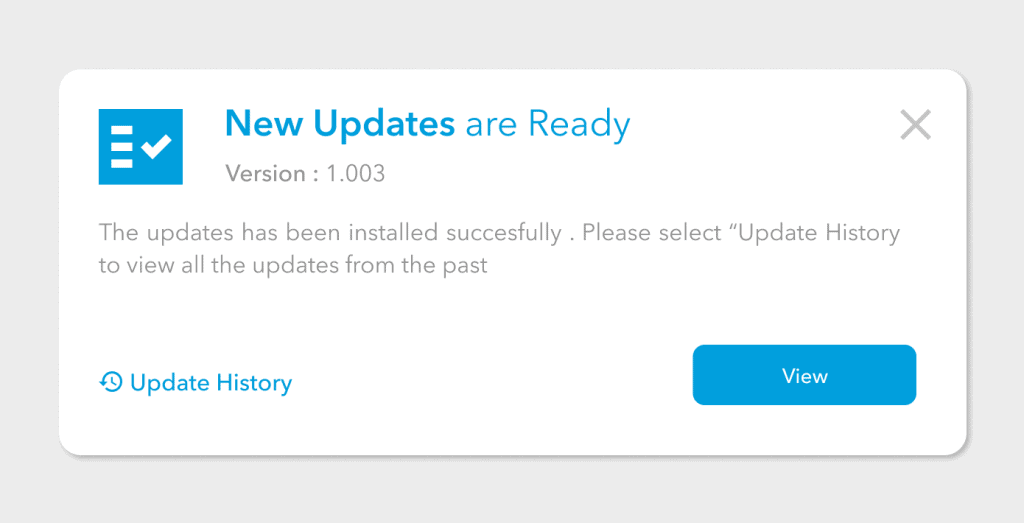Techlify HRMS Version 1.8 Released
Introducing a Human Resources MUST-HAVE, now conveniently located in our HRMS app; our brand new Discipline Module.
This week is packed with new, thrilling upgrades to the app that will make your experience immensely better; and easier. Our exciting new updates include:
- A Discipline Module (run in Beta Mode)
- Over-run timesheet entries email notifications and auto-stopper;
- Paysheet User interface Improvements,
- Employee User Multi-Add
- Department & Branch Reports Improvements
- Salary Expenditure Summary Reports and,
- Employee .csv exports.
Discipline Module
Not only does the new Discipline Module help keep track of all of your infraction management, from the initial reporting of customizable employee infractions to final outcomes and filing of reports, but the module will also allow for real-time collaboration, among all stakeholders involved in individual infraction reports and processes – all in one easy-to-use space!
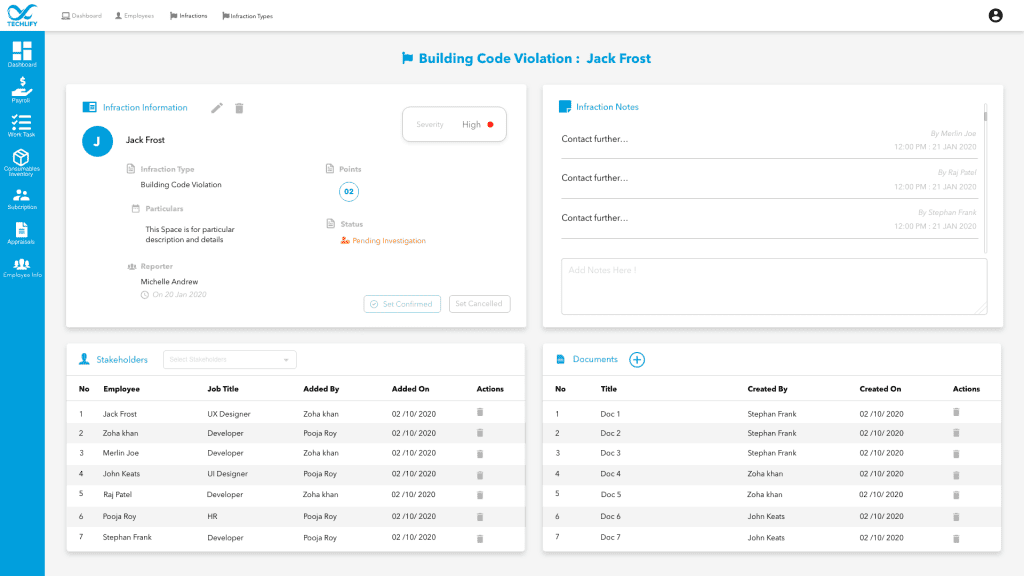
Over-run Timesheet Entries Email notification and Auto-Stopper
Say Goodbye to over-run timesheets with our new, smart Auto-stopper. In addition to this, we have also introduced an email notification that will be sent to you along with actions you can take to stop or manage the employee\’s timesheet. Used together with timesheet reports, you will never miss a beat!
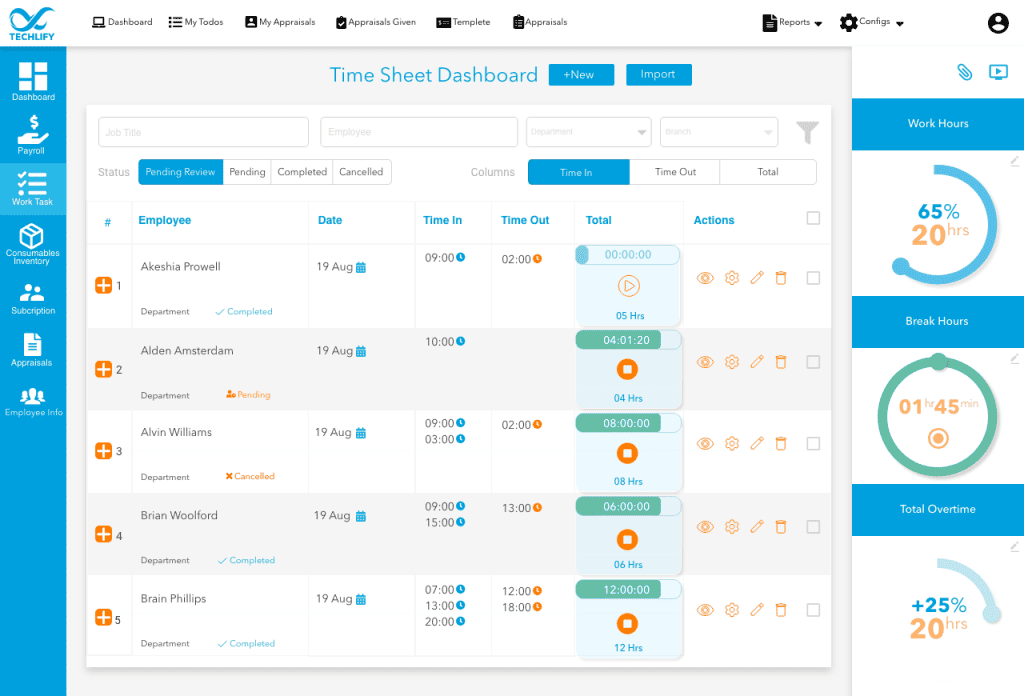
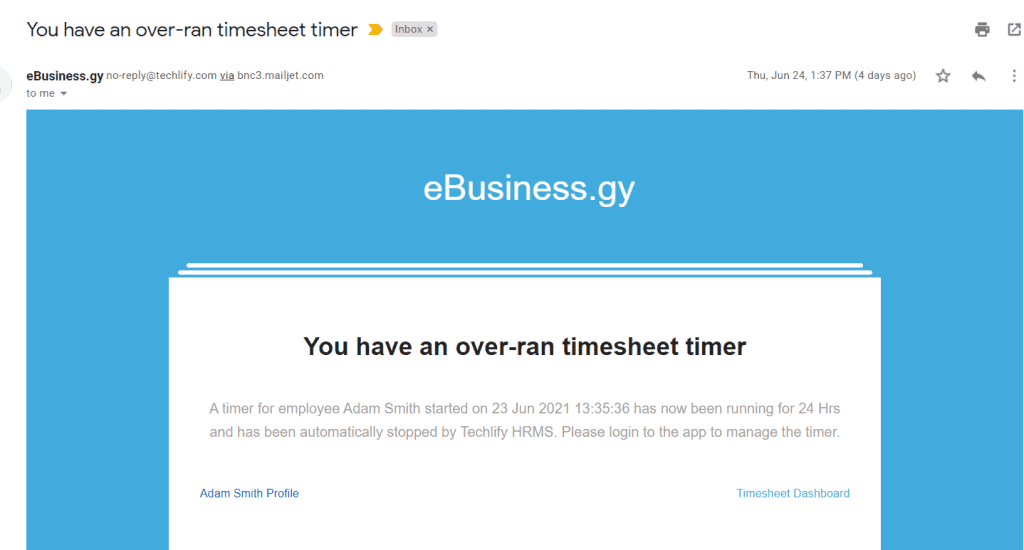
Paysheet Page Updates!
View a screenshot of our new user interface for the Paysheet page below!
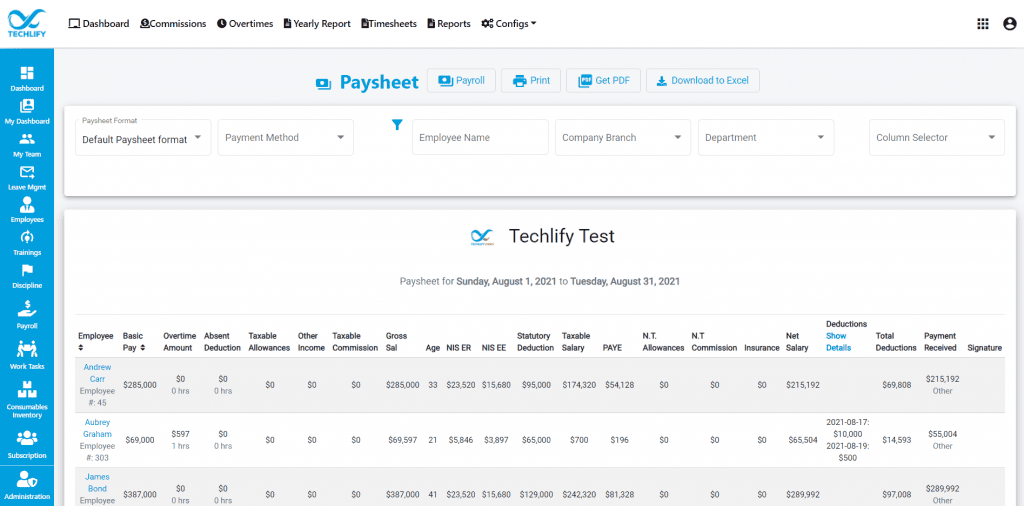
Salary Expenditure Summary, Branch and Departmental Reports
Among the updates include new summary reports to manage branch and departmental information, including salary expenditure reports. You can select a variety of filters and pinpoint exactly what you need in a matter of seconds!

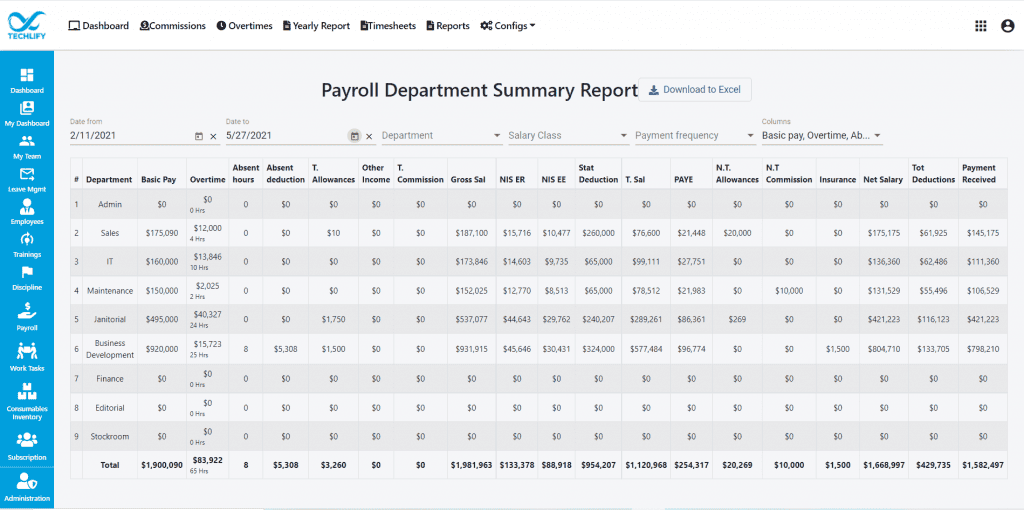
Employee User Multi-Add
Make your workflow much easier with the spanking new employee-user multi-add feature, introduced during this update. Now as easy as 1-2-3.
– Select the employees you wish to create users for.
– Select \’Create User Account\’
– Now, save. That\’s it! The system will send your employees their login credentials.
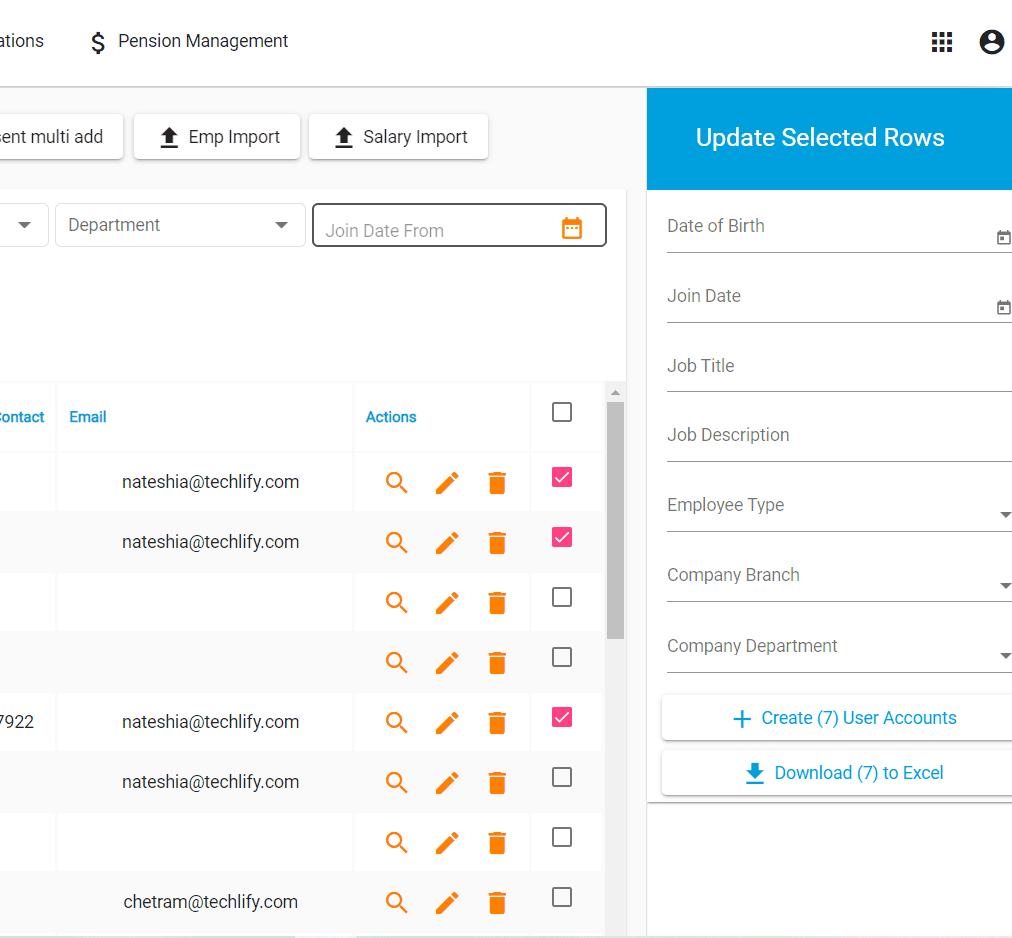
What\’s coming up in future releases?
- Pension Scheme Management
- Onshore/Offshore Salary Management
- Employee Self Service App full integration