Techlify HRMS provides an employee self-service portal that allows employees to access a host of services and to perform actions such as view payslips, apply for leave, etc. via our Techlify HRMS Mobile Apps.
Issue User Accounts
To enable employees to access the self-service portal, you’d need to issue them an employee user account, by navigating to their employee page
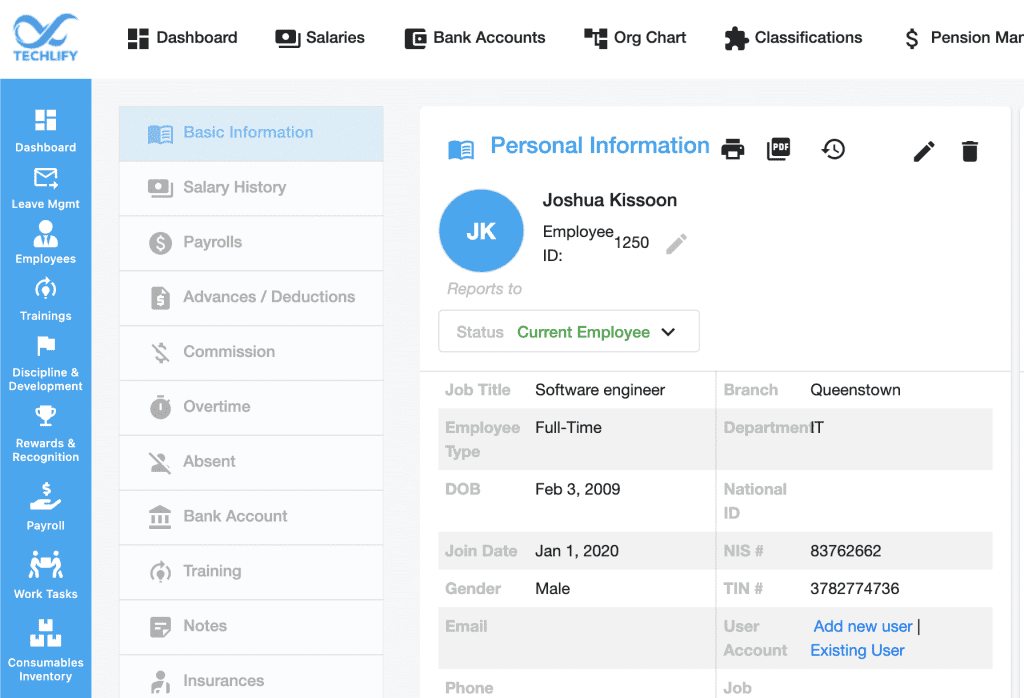
Case 1: If the employee already has a user account in the software
In cases where they’re already performing other roles within Techlify HRMS), click on “Existing User”, which will then allow you to select the employee’s user account to link to their employee record.
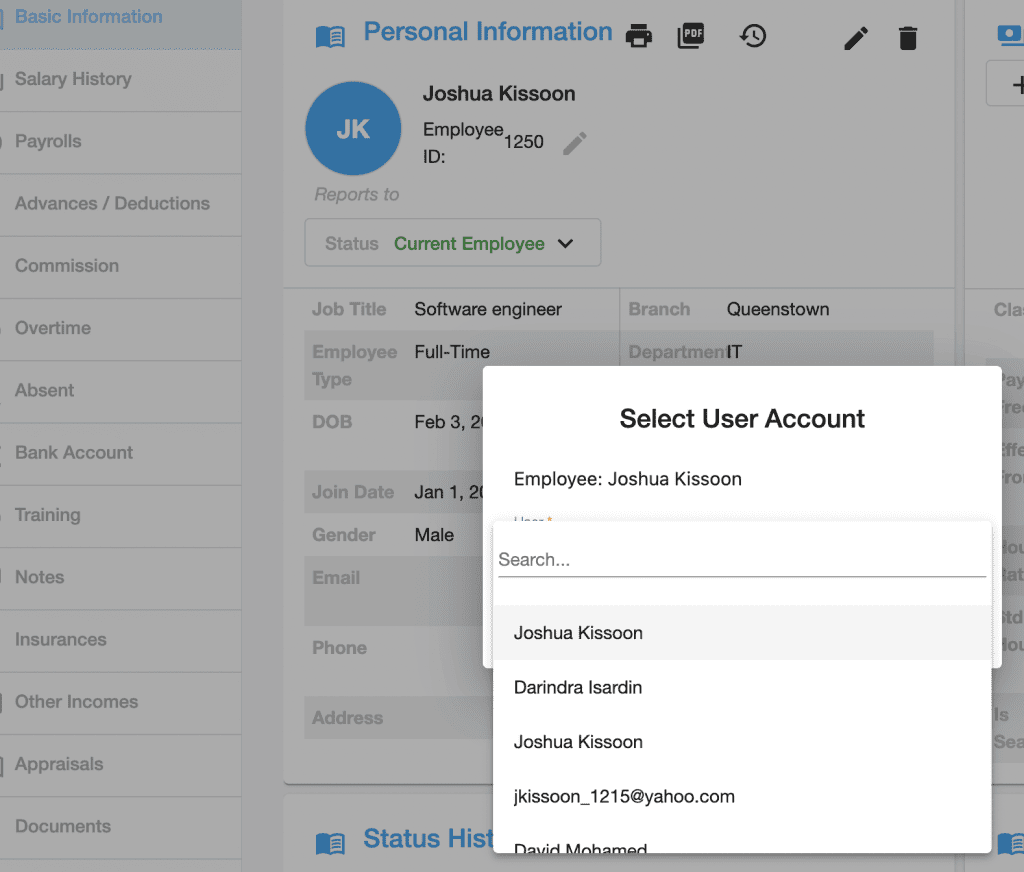
Case 2: Employee doesn’t have a user account
In this case, click on “Add new user”, which would allow you to specify their information and send an email to the employee with their new credentials.

