This week our release is mainly focused on the TechlifyHR mobile app, where we’ve released a host of features for managers to have better oversight of their team.
Release Versions: v4.49, v4.50
Revamped Mobile Menus
In the TechlifyHR mobile app, there is now a revised method of navigation, adding clarity between individual functions, team lead functions, and administrative functions.
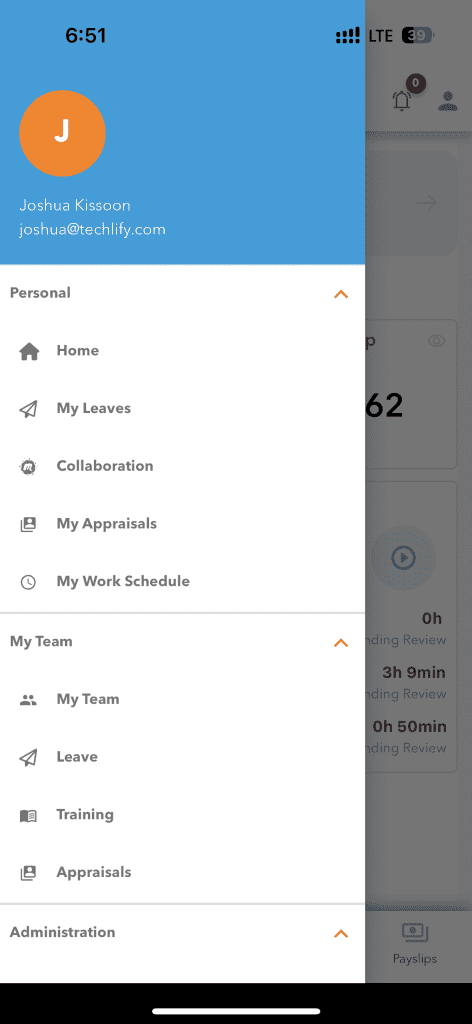
My Team (Manager Interface) Mobile
As a manager, we’ve added the options for you to manage and interact with several aspects of your team’s management, directly from the TechlifyHR mobile app. This includes a revamped dashboard, the ability to manage Leave Requests of your team, Team Training, and Appraisals.
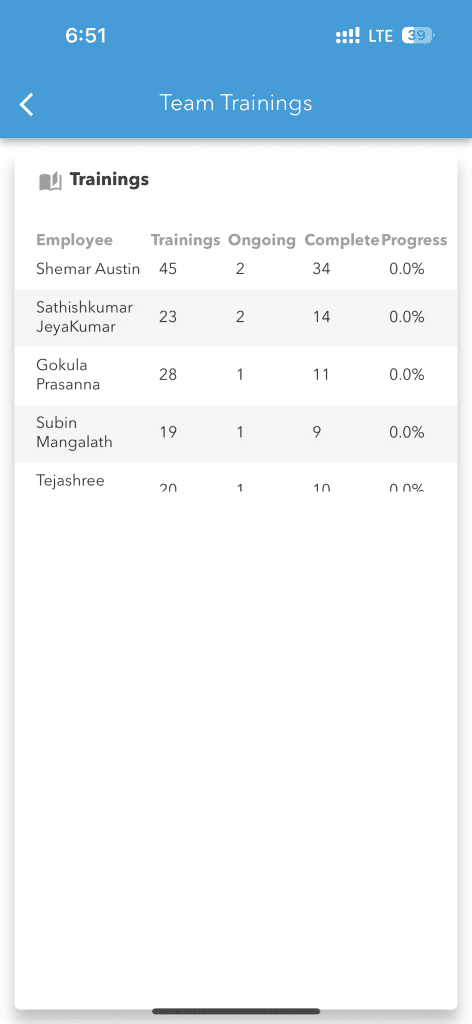
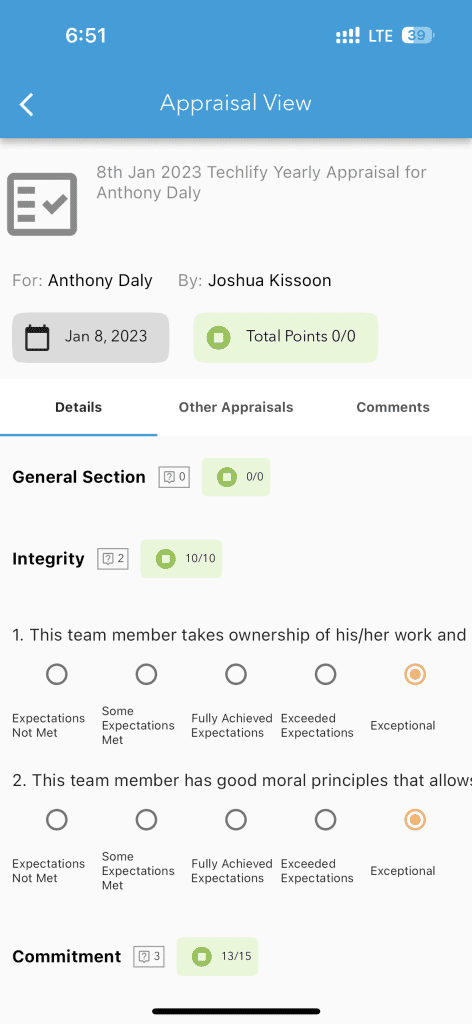
Individual Appraisal Report (Web & Mobile)
We’ve introduced an introductory appraisal report that shows trends for a specific employee, and how their appraisals have changed over time. This report is available both to admins via the web interface and to the employee via the TechlifyHR mobile app.
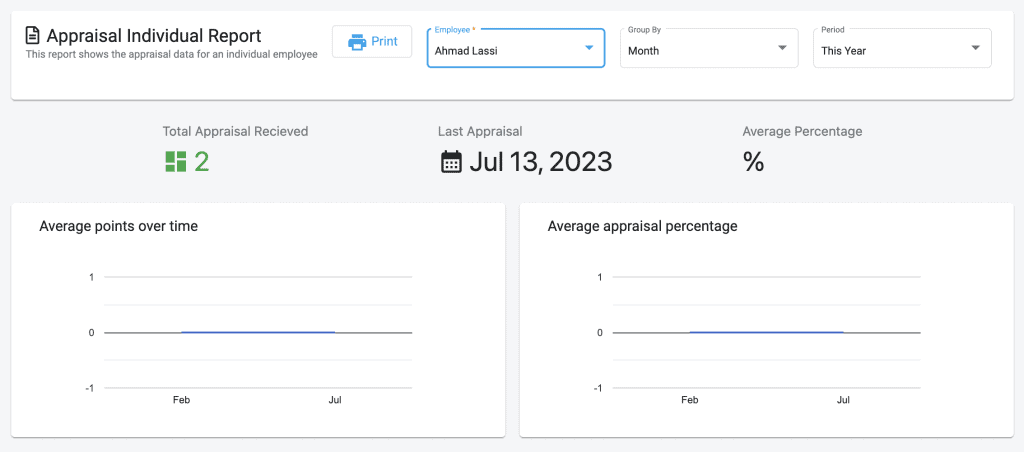
Appraisal comments (web and mobile)
Employees are now able to comment on appraisals they have received, and admins/team leads can respond or add comments on their own.
Leave Comments Improvement
On the Leave Request view page, there is an improved commenting system, with an embedded form, and tracking how long ago the comment was made. This also leads to notifications to the employee via TechlifyHR Mobile, on any comments added to the leave request.
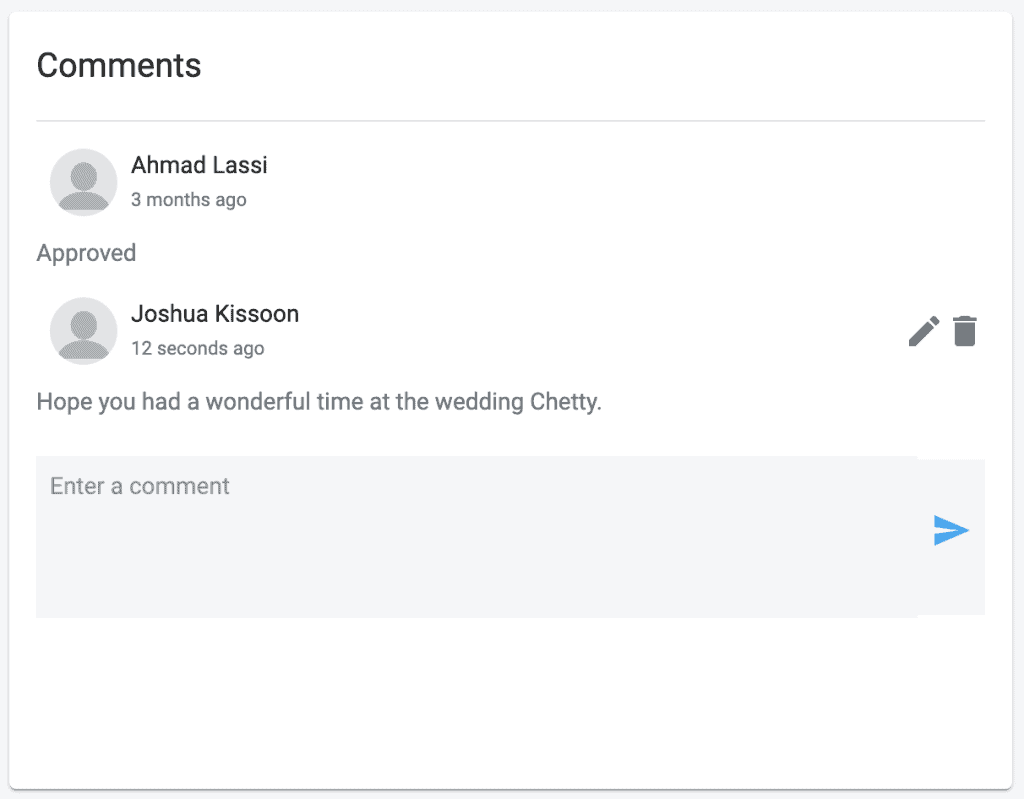
Mob: Policy listing and notification
On TechlifyHR Mobile, employees now have access to a policy section, that allows them to access organizational policies, as published in the admin section.

Minor Features & Fixes
- Survey View – this page can now be viewed on mobile devices with a new responsive screen.
- Payroll Financial Report – we’ve added an Excel export option.
- Payroll Bank Letter – now has an optional index column.
- PAYE eSubmission – we’ve now added 0 in cases where there is no data.
- Payroll Recurring Allowances – was previously not pulling up for fired/resigned/salary closed employees, this has now been fixed.
- Employee Number – now has to be unique across your organization. We’ve blocked adding duplicate employee IDs.
- Employee Work Schedule – employees can now view their work schedule via their mobile devices. This is based on the work days set via the Salary form.
- Mobile: My Appraisals Page – has been redesigned.
