Release Versions: v5.8 – v5.17
Over the past months, we’ve been introducing smaller releases of TechlifyHR. This post aims to summarize the features we’ve released.
Prorated Allowances
We’ve introduced the ability for you to specify whether an allowance is pro-rated. For allowances that are set to pro-rated, the calculation of the allowance is broken down as specified:
- Time-Rated Employees – your allowance is broken down to an hourly rate, and based on the number of hours this employee works, the allowance is calculated accordingly.
- Fix-Rated Employees – if your employee is absent, the allowance is deducted (by number of hours) accordingly.
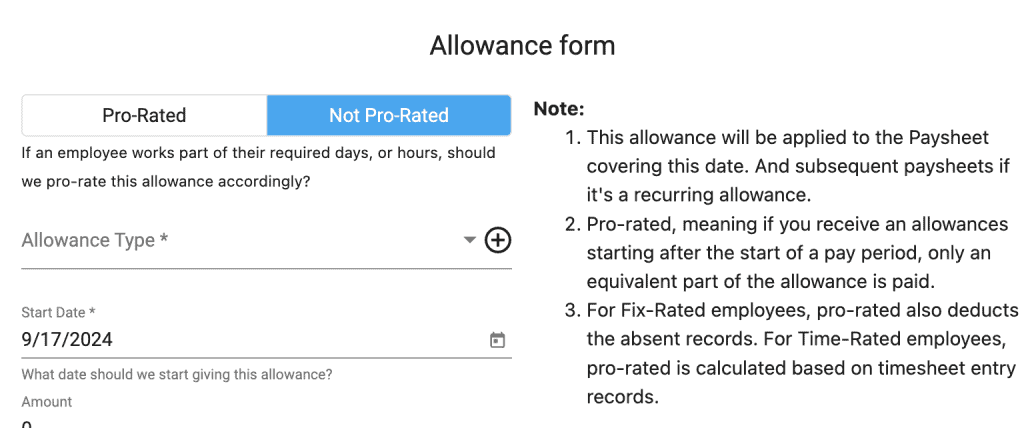
Allowance Form Redesign
Apart from introducing pro-rated allowances, we’ve completely redesigned the allowance form, simplifying the interface and making the workflow more straightforward. We’ve also added help text to guide your team.
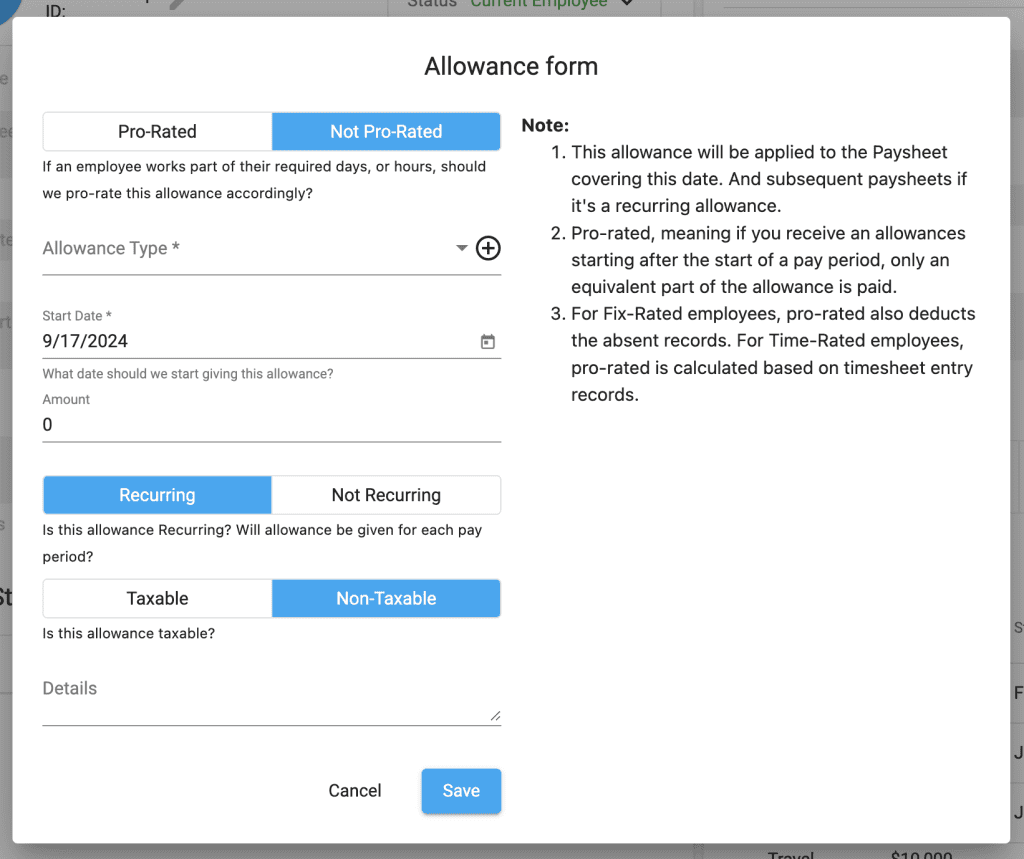
Appraisal Approvals
Previously, once an appraisal was added to TechlifyHR, the receiving employee was notified, and that appraisal was considered completed. We’ve added an approval layer between this, allowing for an appraisal to be approved before it’s considered by TechlifyHR.
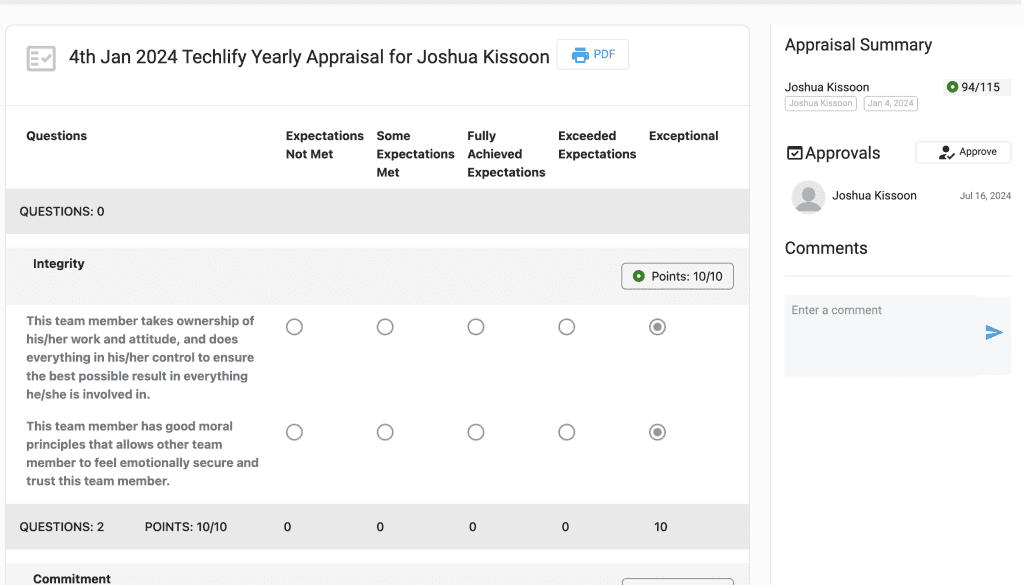
After approval, then the appraisal is
- Sent to the recipient
- Added to appraisal reports
New Paysheet Columns
We’ve added new columns to your paysheet for
- Hourly Rate
- Daily Rate
- Weekly Rate
- Deduction: Loan/Advance Repayment
- Deduction: Property Damage
- Deduction: Other
Payslips: Group By Branch & Department
Similar to Paysheets, you can group your payslips by branch and department, making it simpler to print payslips in batches as you distribute.
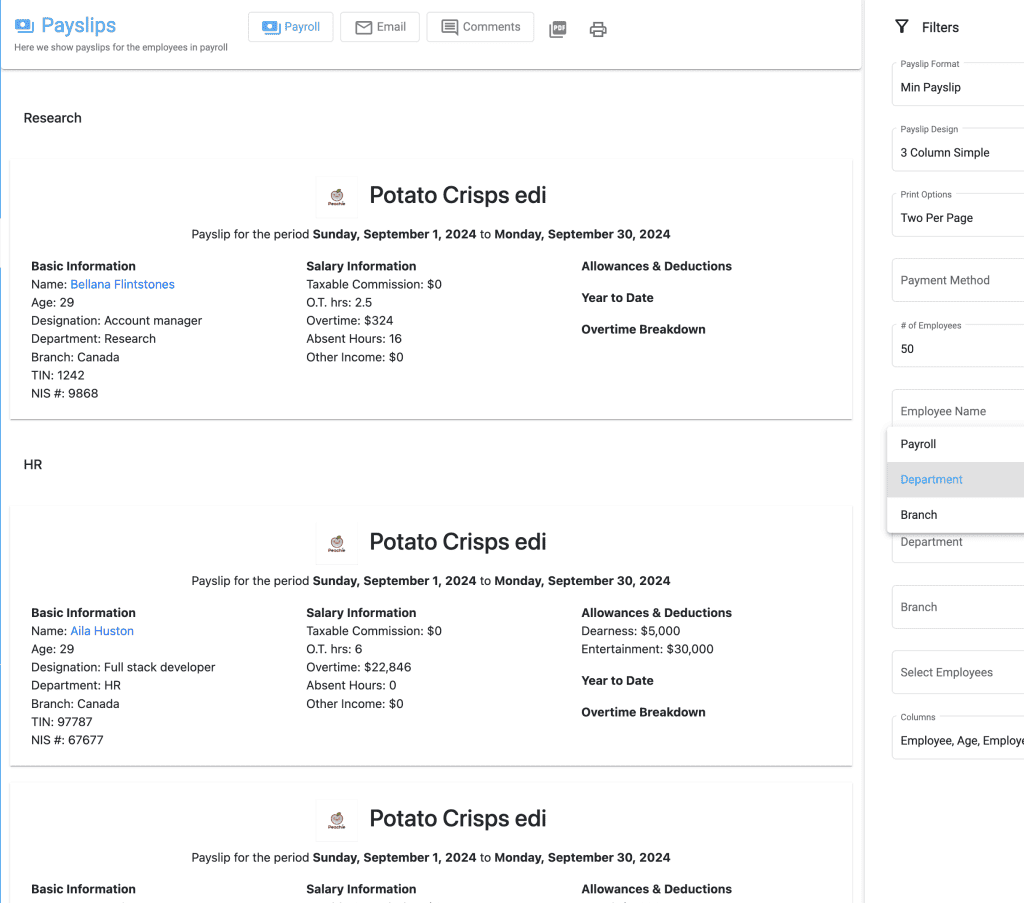
Performance: KPIs
We’ve introduced a feature allowing you to track your organization’s KPIs within TechlifyHR.
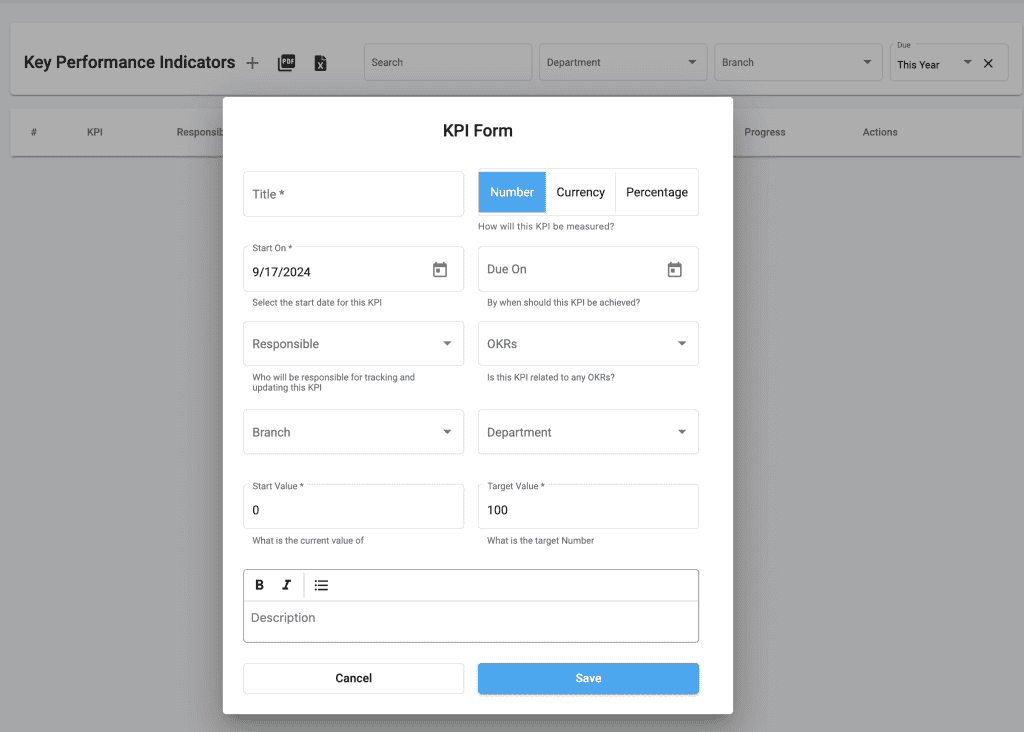
Performance: OKRs
Similar to KPIs, you can now track your OKRs. OKRs & KPIs can be linked.
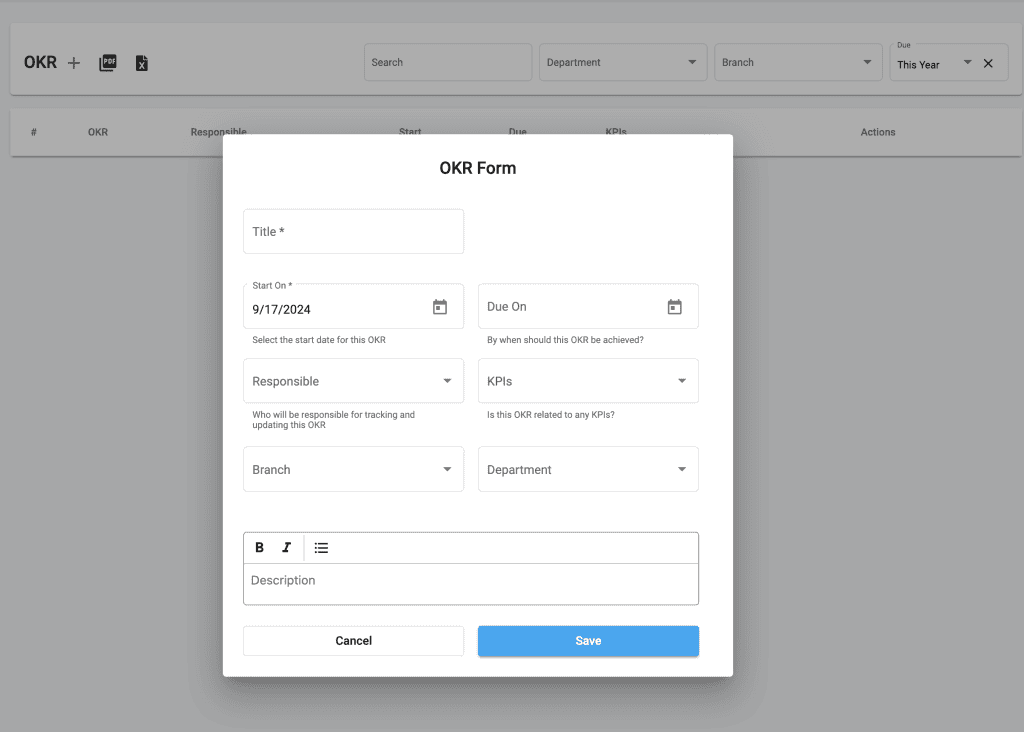
Weekly LIONs
For our customers who are ActionCoach clients, you can have your team submit Weekly LIONs via the TechlifyHR mobile app.
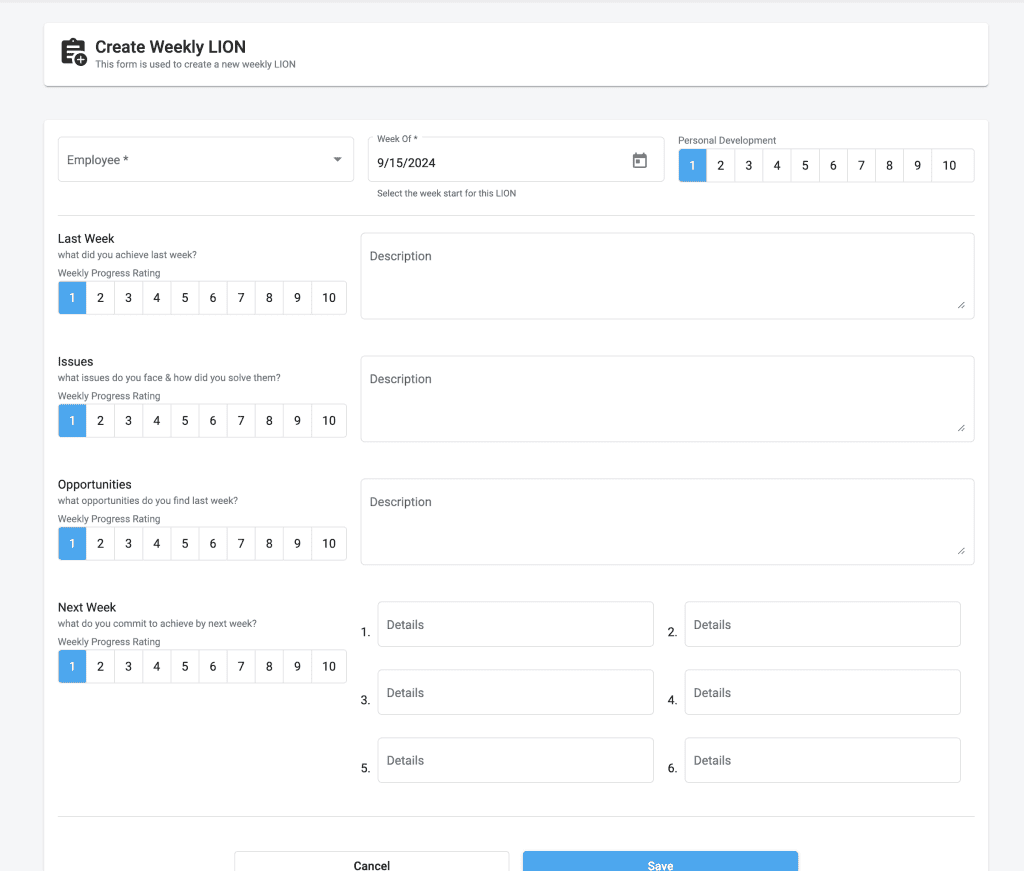
Timesheet Import Improvements
We’ve added numerous improvements to the timesheet import workflow. These include
- Support for time values such as
:47– showing minutes only, and3:47:33which include seconds. - Standard Work Hours is now an accepted import value
- Overtime Work Hours is now an accepted import value
- Import History is now sorted by import date & time descending, so you’re now able to see the latest import batch at the top of your list.
- Employee Names with spaces at the start or end of them are now handled, and no longer throws an import error.
Memos On TechlifyHR Mobile
On Mobile, employees are now able to view and comment on company memos.
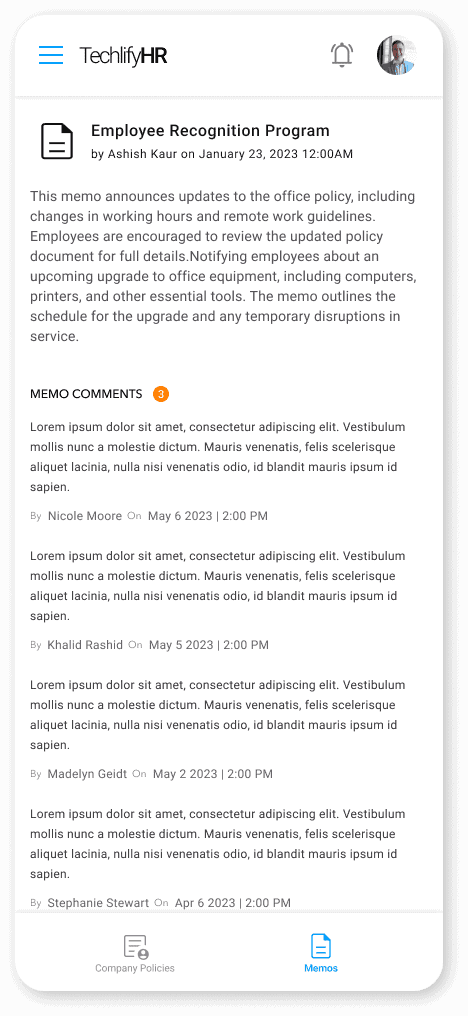
Minor Features & Fixes
- Employee Multi-Add. We’ve upgraded this feature to capture newer employee biodata fields recently added.
- Roles & Permissions. We’ve added stricter permission enforcement to the pre-defined roles within TechlifyHR. This may cause existing users to see fewer features available to them.
- Auditor Role. Previously the Auditor role was not able to view certain types of records in TechlifyHR, we’ve now fixed this.
- Employees List Improvements. On the employees list, you’d now be able to see a count of employees by status. Also, all active statuses are now selected by default, and 50 employees are loaded at a time to simplify scrolling.
- Employee Profile – Enable user account. For disabled employee user accounts, you can now re-enable these directly from the employee’s profile.
- Classified Employees. Previously, data such as leave requests and other models were still shown for classified employees. This is no longer the case.
