Versions: 4.37 (4.31-4.37)
Release dates: April 26th, 2023.
This week we’re introducing a few feature improvements and bug fixes. Here are a few of them:
Upgrade to Multi-Salary Functionality
TechlifyHR now allows you to have multiple salaries for an employee in a single month to cover cases where an employee may have had a salary change during the month. TechlifyHR takes care of calculating the income based on the period of work for each salary.
Holiday Rates on Salary
We now allow you to specify holiday rates, which are then used for the holiday days you defined.
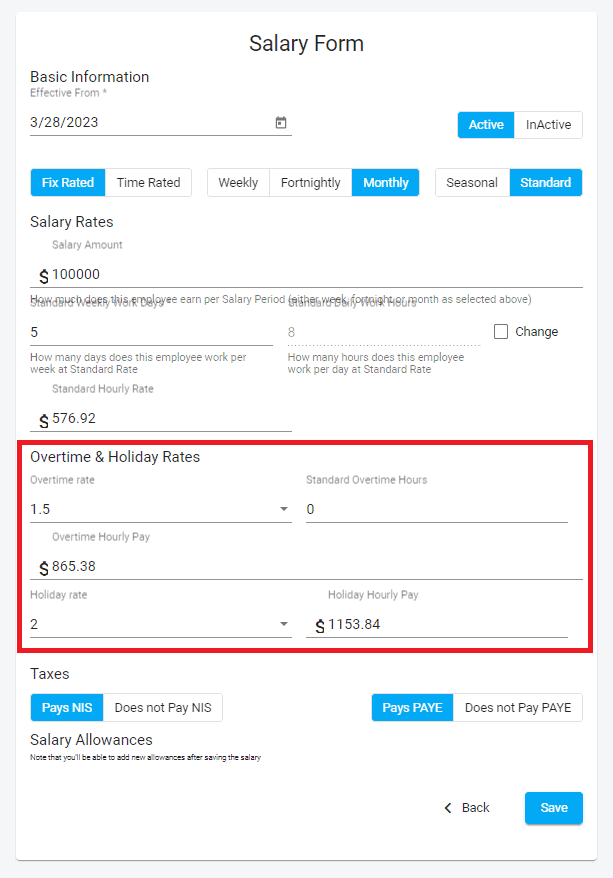
PAYE e-submission
GRA released an update to the format in April; TechlifyHR is now updated to support this new v3 format which includes changes:
- Added a medical column.
- The client’s address will now remove any new lines.
- Fixed the issue where employees removed would still be added to the total.
- PAYE e-submission file can now be accessed from our Payroll View Page, PAYE Aggregation Report, and Form 2A Report.
Training Listing Page Updates
Over the past months, we’ve added a host of new fields to the training form; you’re now able to see this data on the listing page and can now sort, search and filter by these fields.
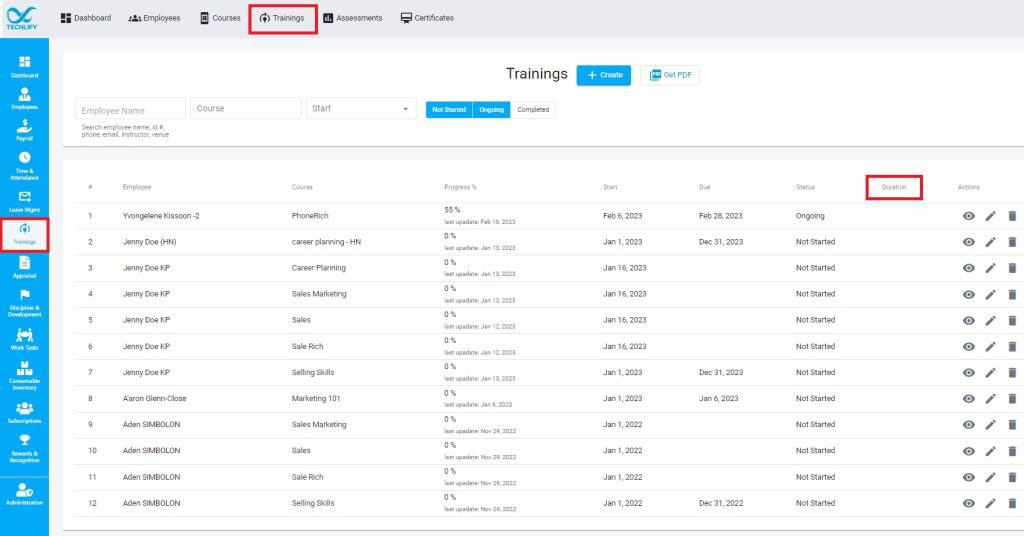
Net Deductions Tab
On the employee view page, we’ve now renamed “Deductions” to “Net Deductions” for clarity, as these are deductions from the “Net Salary”. For further clarity, we’ve now moved these Net Deductions to their own tab; previously, it was within the Advances/Deductions tab. Advances also have its own tab.
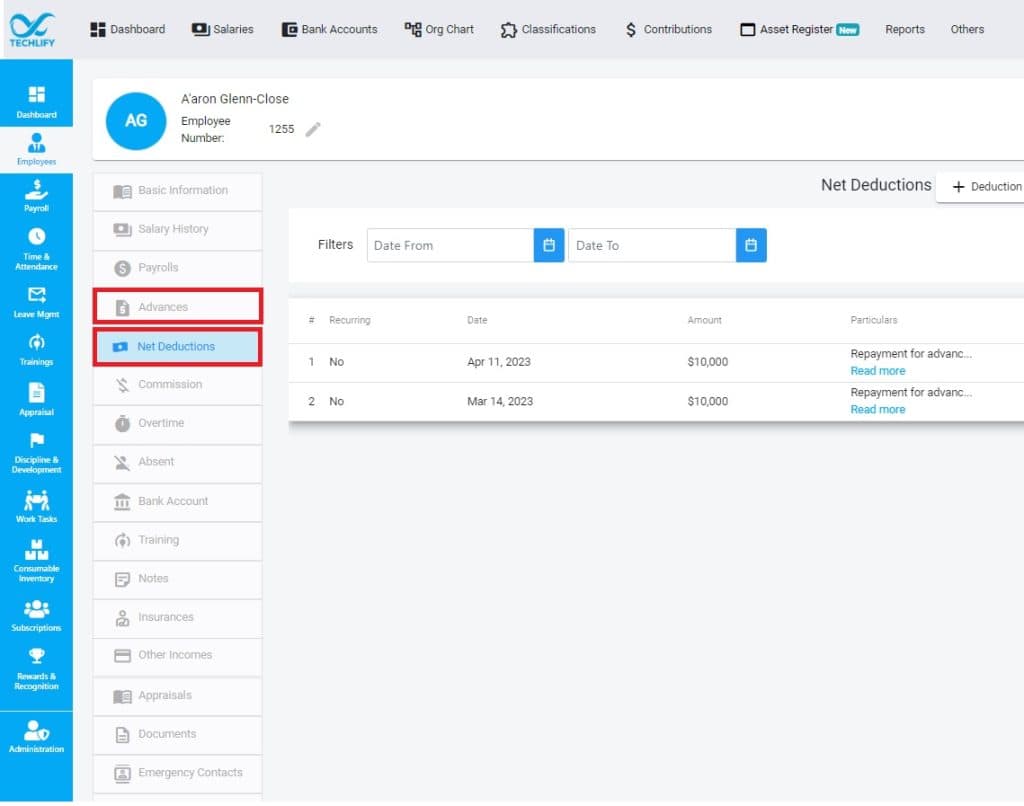
Minor Features and Updates
- Bank Letter – Updates to the ACH Export.
- Employee Search – Now allows searching & filtering of employee numbers.
- Overtime – Payslip vertical emails now combine overtime at the same rate.
- Republic Bank Export File – The file will now ignore all 0-value payments.
- Payroll Title – On the payroll form, it now shows the character count and the max length for the title; you will not be able to submit the form if the length is more than required.
- Financial Summary Report Excel Export – You can now export the Financial Summary Report as an Excel file.
- Overtime Breakdown – The breakdown of overtime can now be viewed on Paysheet.
- Overtime Rate Breakdown – The breakdown of the overtime by rate can now be viewed on Paysheet.
- Employee Import Hourly Rate – The Employee Import Hourly Rate is now rounded to the nearest integer.
- Training Page PDF Download – The Training Page PDF download will now exclude the actions column.
Bug Fixes
- Employee Bank Accounts Listing Page – Infinite Scroll Issue fixed.
- NIS Export – Fixed an issue where the file was not generating.
- Training Certificates – Fixed issue with Training Certificates not opening.
- CSV File – Fixed the issue where our CSV files downloaded by the system had an extra column which caused issues for a few uploads.
- Vertical Emailed Payslip – Fix the issue where allowances and deduction breakdowns were not showing. (Note: taxable/non-taxable will show if the format is set that way).
- Typo Error – Bank branch name updated from “Main Street” to “Main Branch”.
- Employee Import – Fixed a bug where an error shows ‘unreadable data’ when importing employee data.
- Timesheet Saving – Fixed a bug where Timesheet Multi Add was not saving.
- Work Hours in Employee Report – Fixed a bug on Employee Import where Work Hours were not mapping correctly.
- Address in Form 2A – Fixed a bug on Form 2A where addresses for employees were missing.
- Aggregated Paye Form – Fixed a bug where ‘Nature of Business’ was not showing on the Aggregated Paye Form.
- Deduction Report Button – Fixed a bug where the Deduction Report button was partially clickable.
- Salary Hours Column – Fixed a bug where selecting the salary hours column would break parts of the UI.
- Form 2A Address Column – Fixed a bug where addresses were not showing in the Form 2A column.
- Overtime Records from Timesheets – Fixed a bug where the overtime records from timesheets would not be listed in overtime breakdowns.
- Salary Form – Fixed an issue where the salary form had overlapping elements.
