This week we are rolling out some awesome additions to our software. These additions will change the way you manage employee information, leaves, and how you get feedback from employees about any concerns with their payslips. Plus, learn how to access our training courses with far fewer clicks!
Payslip Verification and Employee Comments
Employees often have queries about their payslips. That’s a tried and tested fact. What if we made it easier for you and them to figure out those kinks together without having to head into the HR office or send a long thread of emails. That’s right! Now employees can add comments to their payslips and you can view all of these comments to help resolve any staff concerns.
Employee Comments
As an illustration, see the image below. This is the employee’s view. When an employee visits their dashboard and views their payslips, they will now see a ‘comment’ button.
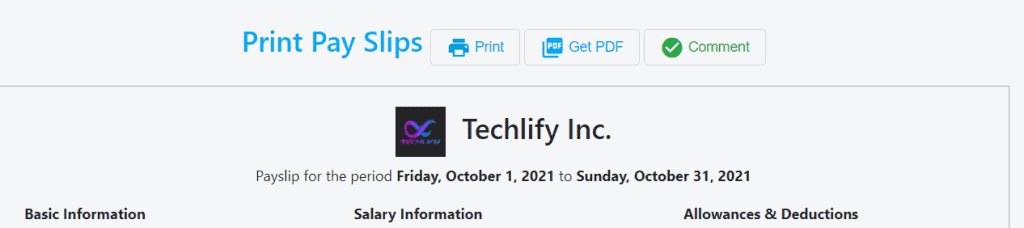
As a result of selecting this button, a pop-up will appear and prompt the employee to add their comment and save.
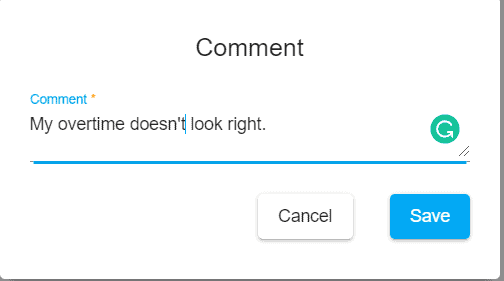
Admin-level Comment Revision
Once an employee has added a comment, you can now view this item. To do so navigate to the payslip listing page in the relevant payroll.
To demonstrate, see the image below, where there is a notification count of how many comments were made on this particular payroll. This will help you better manage employee requests and information.
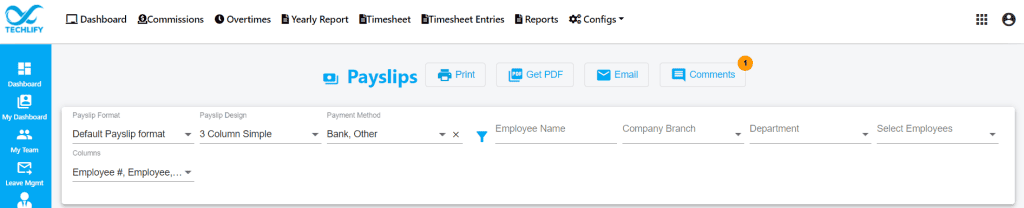
Certificate/Learning Management
‘Tis the season to unravel a new feature that will give you all the scope you need to manage employee training and education.
We’re so excited to introduce our improved employee education section with the rollout of certification management. This new feature will allow you to better manage employee training and certificates with the ability to add details and track employee education. In addition, you can add expiration dates to certificates, which allows you to keep track of when employees need retraining.
For example, as illustrated below Aaron Beharry is certificated in both Project Management and Geography. His Geography certification does not expire. Conversely, his Project Management certification will need to be updated annually. Using our app ensures that you and your employees stay training compliant.
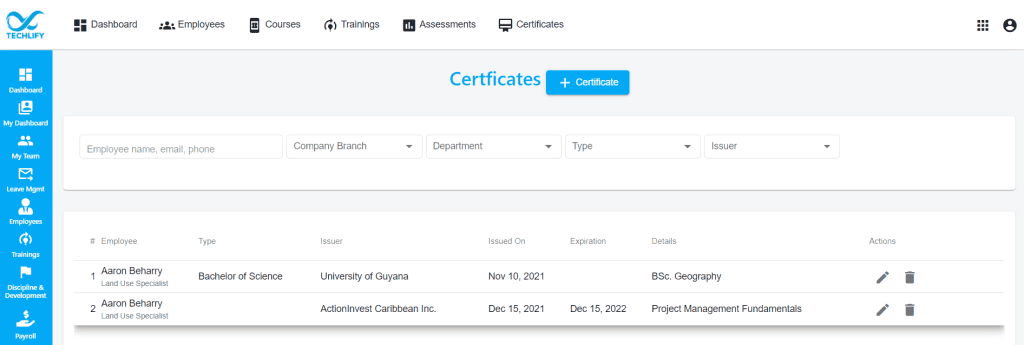
Leave Management
Building upon our recent rollout of leave reports is a historical leave report which gives you information on leaves taken over past periods along with a leave request report. The latter will provide you with a report on the leave requests made by your employees. What better way to see real-time data and manage employee information with ease?
In addition to our slew of updates, we have made changes to what you see when you enter the leave management module. Now, you’ll land on a leave calendar page. This page will give you an instant glimpse into leaves on any calendar month. Further updates have been made to show you more useful information upfront.
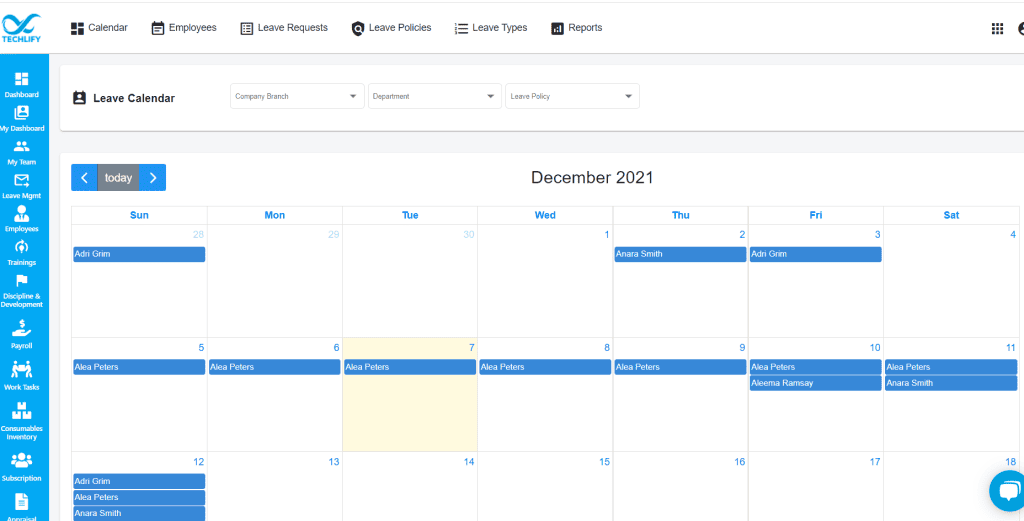
Log in, redesigned
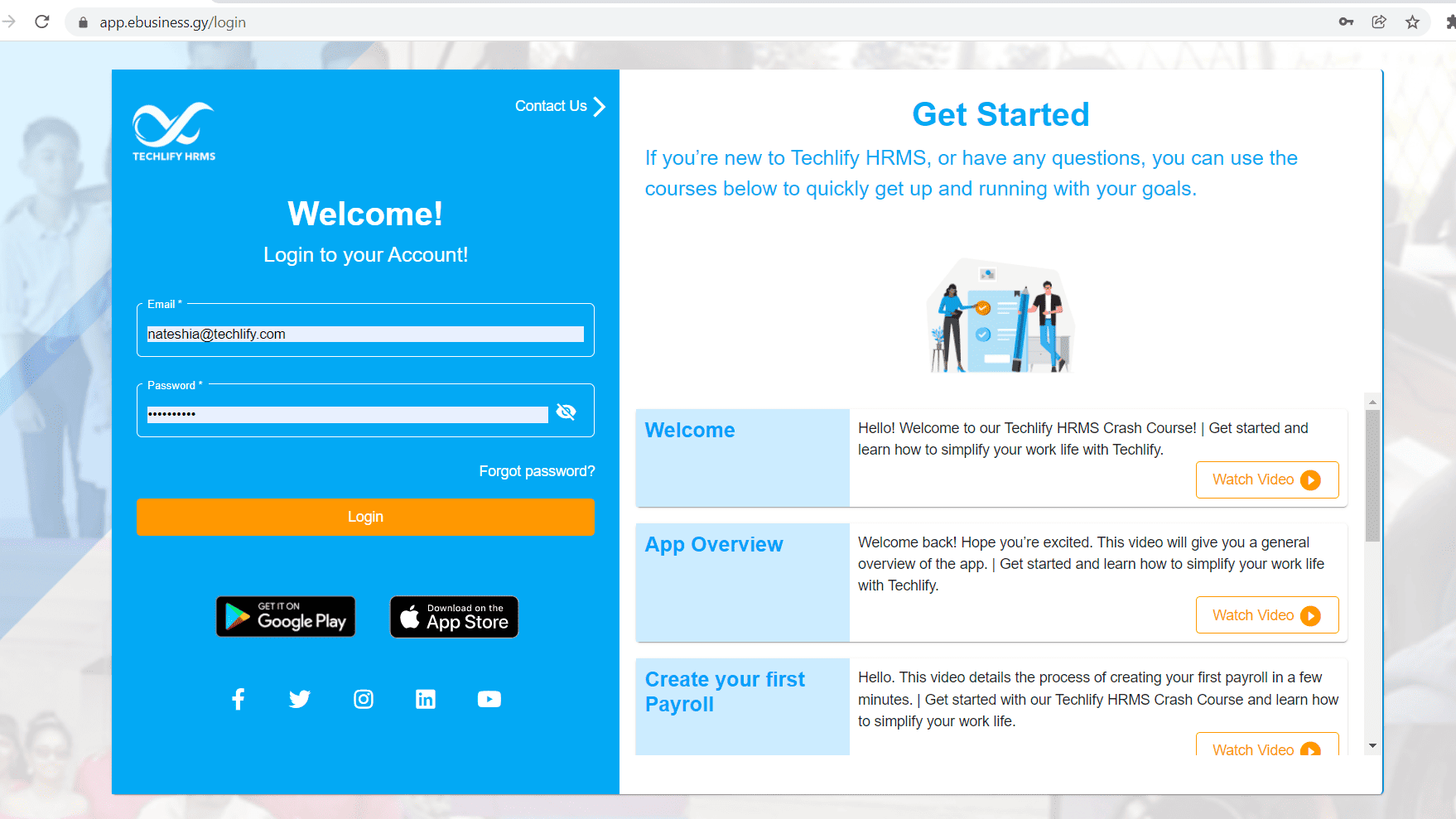
In keeping with the awesome service we provide, we got rid of our boring login page. Say hello to our brand new, exciting login interface! This page conveniently features our QuickStart video guide, which teaches you how to perform all of the basic functions available within our HRMS App!
Additional Improvements
- We have updated several filters and sorting functionality throughout the app. This means that your experience will be even smoother with more access to the filters you have grown to love!
- When you refresh a page with filters applied, those filters will now remain in place to allow you to finish up your tasks faster.
- You can now quickly search for employee information using their phone number. Previously, you could only search using an employee’s name.
- Finally, we have taken our pension management to more places within the app. You will be able to see pension fields on the payslip, pay sheet and payroll view page.
Want to know more? Follow us on Social Media to receive updates and more information.





