Are your employees working on a rotation schedule? We have the perfect solution for you. Built into our HRMS app is the ability to calculate employee earnings based on their rotation schedule.
As a part of our exciting, new updates to enhance user experience, a seasonal employment feature has been added to our app. Among other things, this feature allows for multiple work modes to be accommodated within a payroll period.
For example, if an employee has worked offshore at one rate from March 15-April 12 and was onshore from April 13 – May 15, then they would be paid two different rates based on their location. Our app now caters to this very popular work mode scheduling that works across all industries and sectors.
Similarly, our upcoming developments even include rotation schedule imports. This feature will specifically allow you to import employee schedules and have the app auto-calculate their salaries.
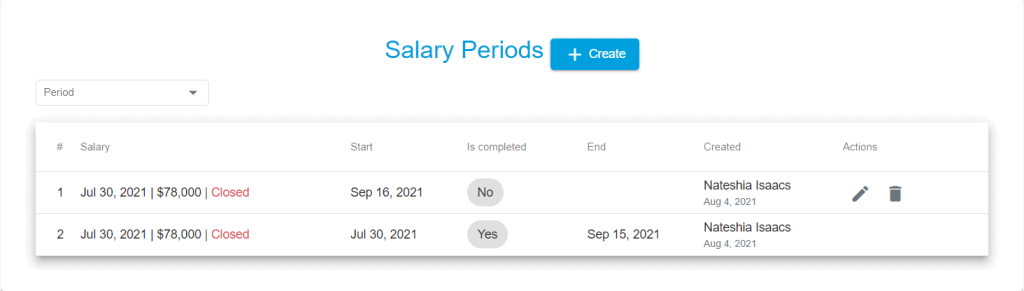
Next, to calculate employee earnings based on their rotation schedule, select the ‘Is Seasonal?’ prompt when creating a new salary.
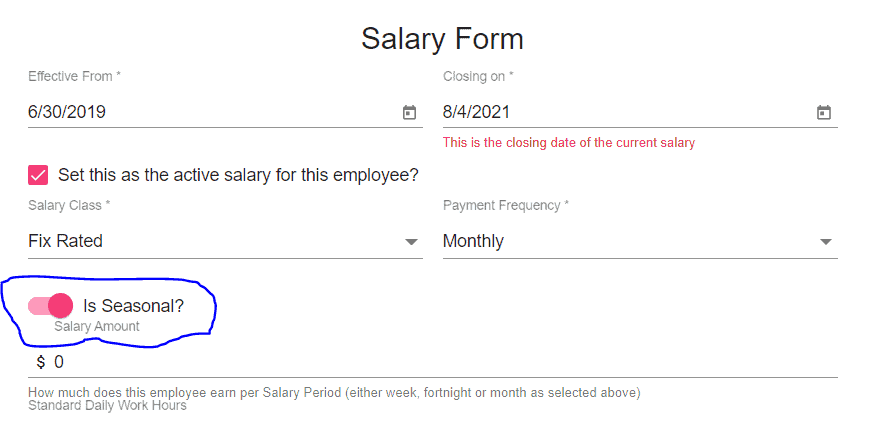
Finally, we remain committed to providing inclusive and comprehensive HR solutions for your business. For any queries or comments, contact our support team.
In fact, we’ve got a ton of great improvements this week namely,
– Training Page improvements
– Overran Timesheet email fixes and,
– Leave management upgrades.
Meanwhile, in addition to these, expect upgrades to the overtime functionality and a new exit process management module. These additions will help to streamline your entire HR process from onboarding to offboarding.






