Commissions act as a great tool to motivate employees to become more productive in generating extra sales whilst attracting new customers. Techlify HRMS provides you with a very useful feature to help with recording and managing payroll expenses like commissions.
Guide
Step 1: Go to Employees Module
Step 2: Find the employee you’d like to add a commission for, and click on the view icon to view their profile.
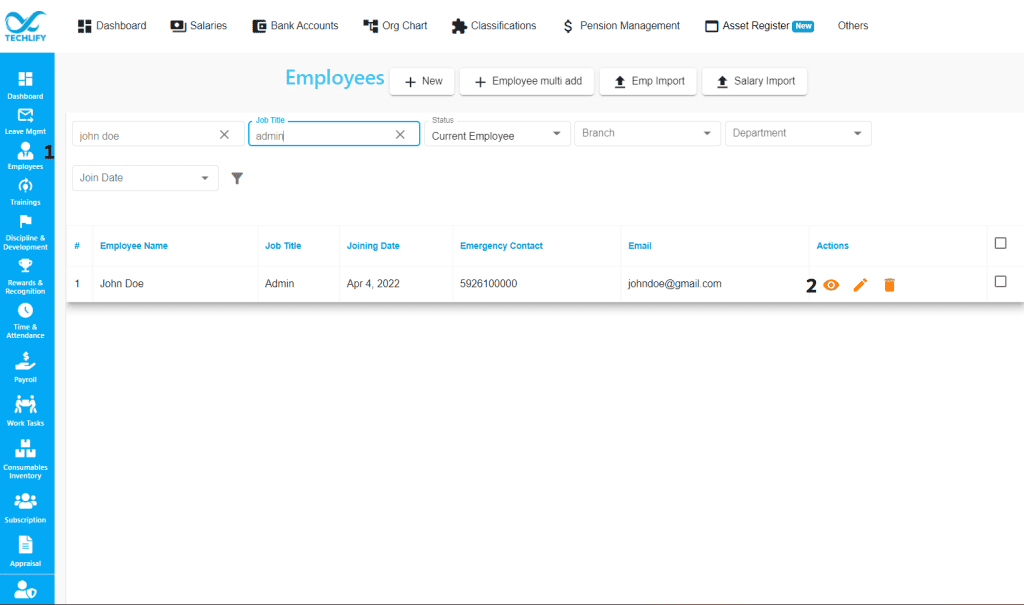
Step 3: Go to the Commissions tab which can be found on the side menu bar of every employee’s profile.
Step 4: Click on +New Commission to complete commission form.
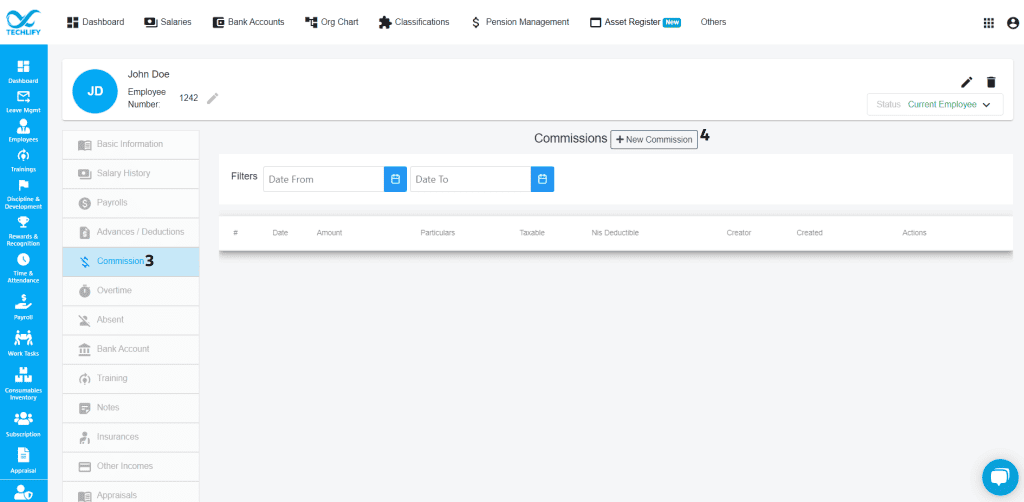
Step 5: Enter the date that the commission is being paid on, the amount, click on whether the commission is Taxable? and if it Is NIS deductible?, then add any particulars.
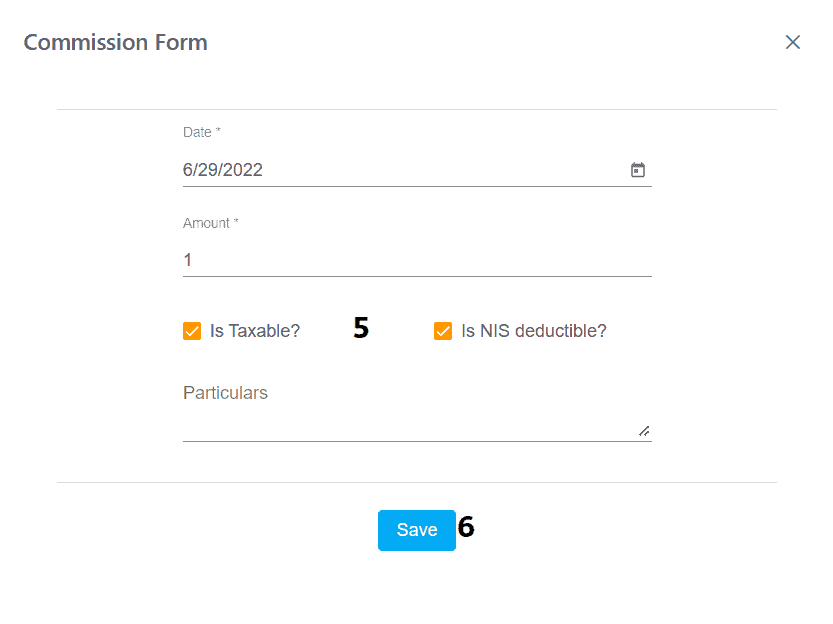
Step 6: Then click on Save.