Techlify HRMS provides a simple method of managing employees bank account information. This feature allows you to store any employee’s bank account records to facilitate your payroll processing at any local bank. Some of the banks we support are:
- Citizens Bank
- Republic Bank (Guyana) Limited
- Demerara Bank Limited
- Guyana Bank for Trade & Industry Limited
- Bank of Baroda
- Bank of Nova Scotia (Scotiabank)
Guide
Step 1: Go to Employees Module
Step 2: Find the employee you’d like to add a bank account for, and click on the view icon to view their profile.
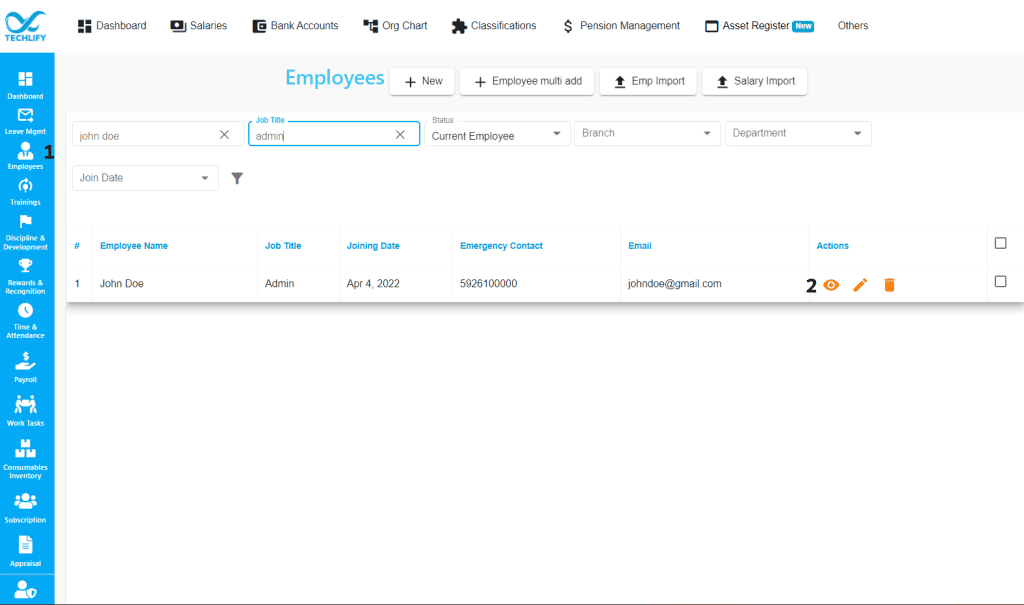
Step 3: Go to the Bank Account tab which can be found on the side menu bar of every employee’s profile.
Step 4: Click on +Bank Account to fill in the employee’s bank account information on the form.
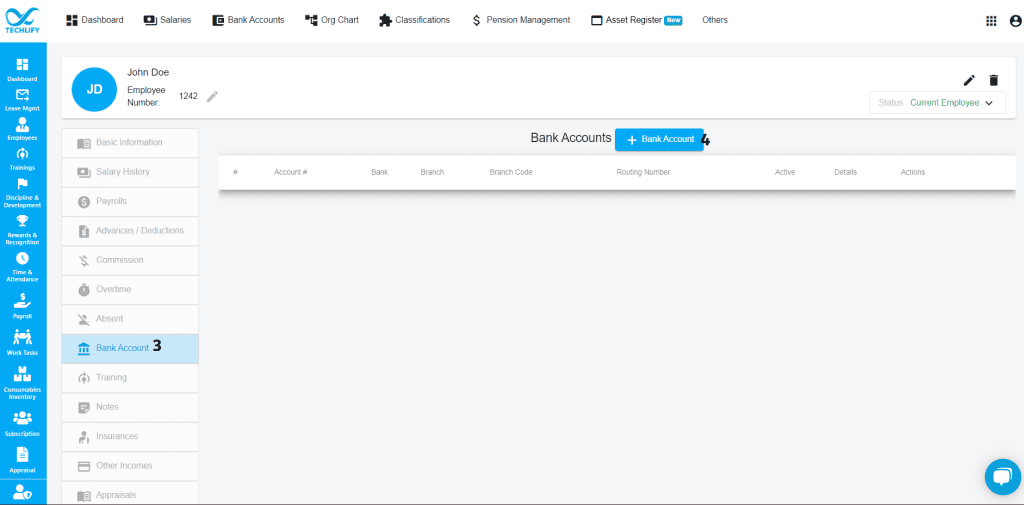
Step 5: Once you’ve entered the necessary information, set the bank account as active by clicking on is Active?
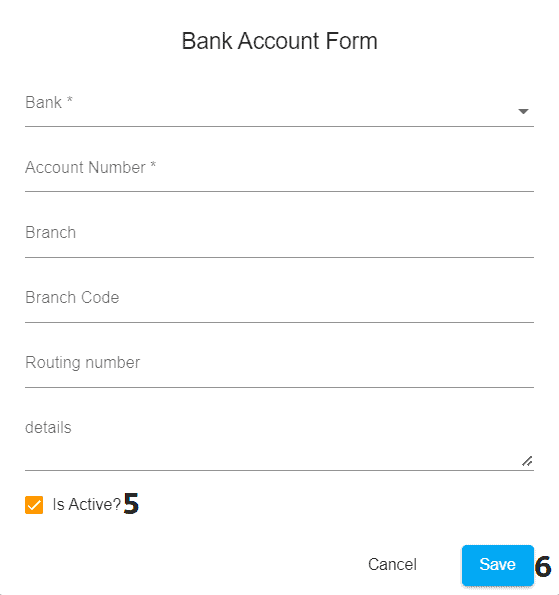
Step 6: Then click on Save.