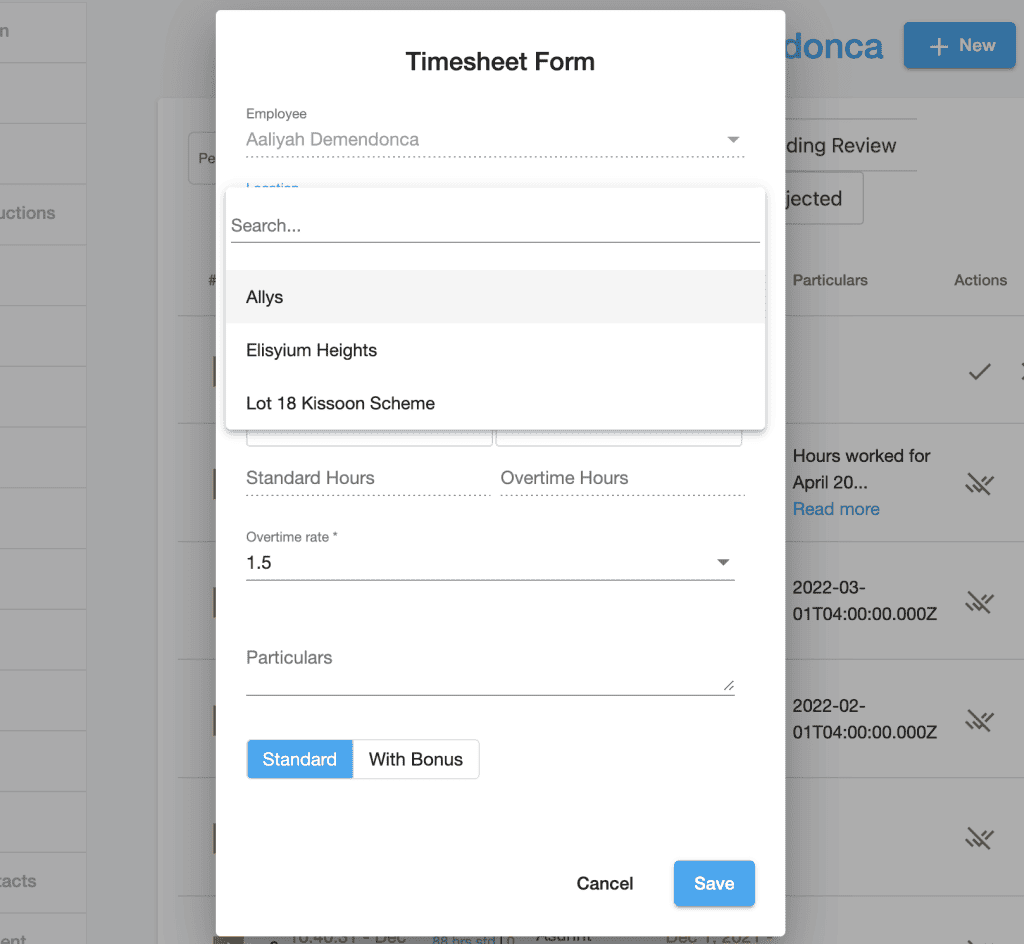Timesheet Locations is a feature that allows you to specify a location for each Timesheet Entry. This feature is especially useful for Security Companies with security guards working at several client locations.
In this post, we look at how to enable locations in your timesheets in Techlify HRMS.
Enable the Feature
The Timesheet Locations feature is not enabled by default, so to have this feature, you’d need to enable it by going to Administration (Left Navbar) -> Features (Top Navbar), and turning on the Timesheet Location features.
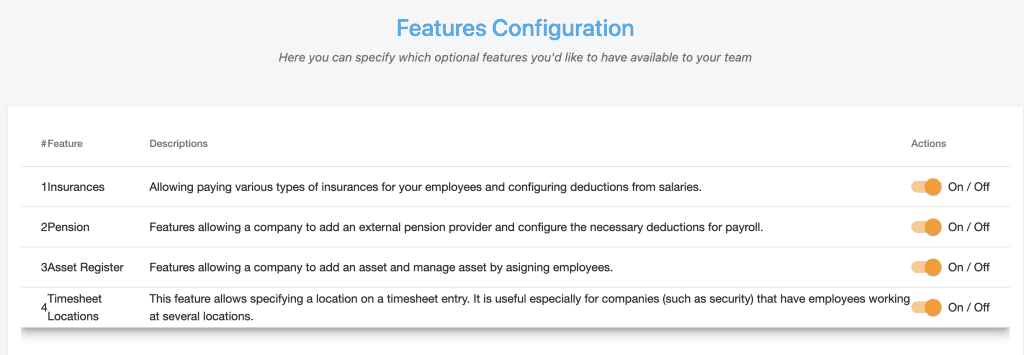
Add your Timesheet Locations
Once you’ve enabled the feature, you’ll now see a new option within the Time & Attendance module to manage your Locations, go to this page and add your locations.
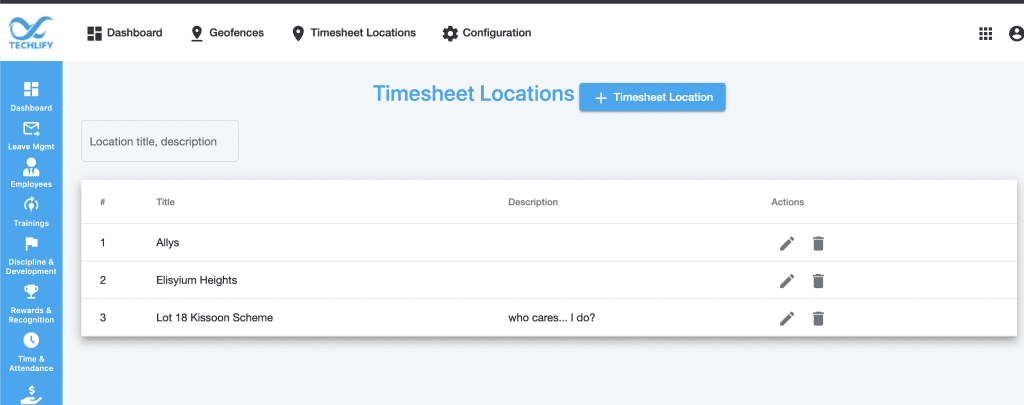
Use your Locations
Once you’re set, you’ll now see the location option in the timesheet form, that allows you to specify at which location the employee worked at.