Welcome to your
WordPress Introduction
WordPress Backend Overview
In WordPress, the backend of your website is also known as the dashboard or admin area. It allows users who have logged in to your website to configure the website and create content.
You can log in to the WordPress backend by adding /wp-admin/ to the end of your URL.
Example: https://techlify.com/wp-admin
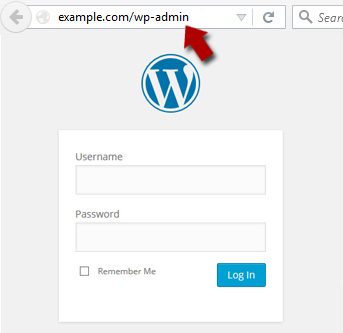
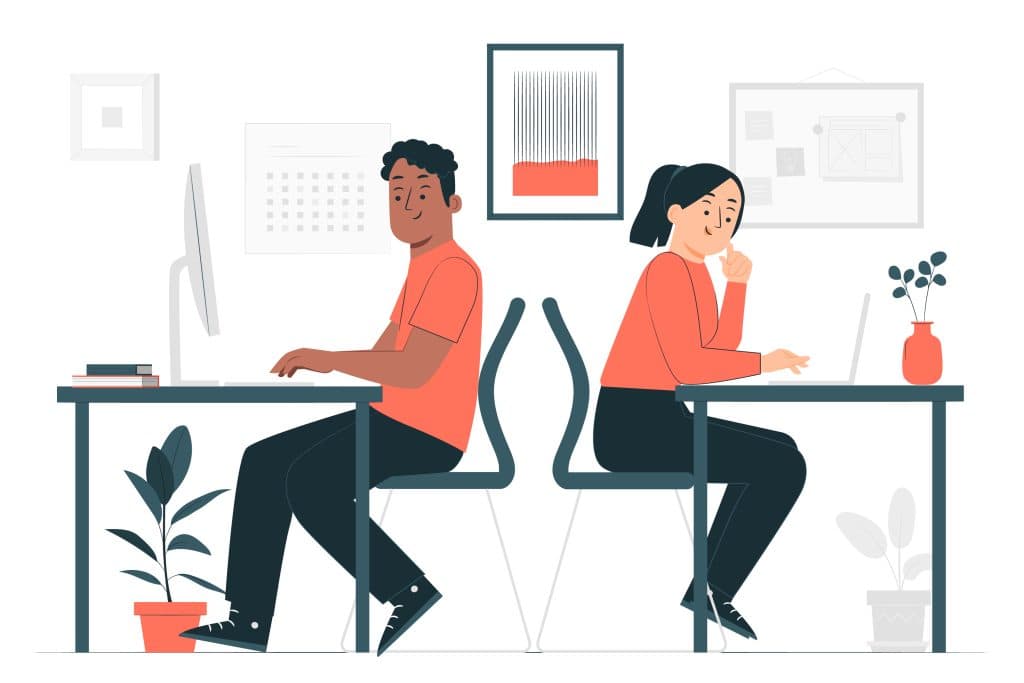
The WordPress backend consists of the following pages:
- Posts are where you draft, edit, publish or delete articles
- Media is where you upload, view, search, edit, and manage media files
- Pages are where you view, create, and manage static pages
- Comments are where you moderate and manage comments left by your visitors
- Appearance is where you change themes, and manage menus and widgets
- Plugins are where you install and activate apps that extend your website’s capabilities
- Users are where you add, view, edit, and define user roles on your site
- Tools are where you import and export content and manage personal data
- The setting is a central location where you configure your site’s basic settings.
Managing Posts
How to Create the Posts Page
Managing Pages & Set Menu
How to Create the Nav Menu and Add a New Page
Managing Comments
How to manage the Comments
Managing Users
How to Create the new User
User Roles Limit What Users Can Do and Access on the Backend
As the owner of your WordPress website, you have complete control. To keep your site secure, you shouldn’t give all other users that same level of access.
For example, users only need limited capabilities when logging into your website to perform tasks like these:
- Writing a guest post on your blog
- Helping you with troubleshooting WordPress errors
- Getting access to exclusive content on your membership site
WordPress has a built-in way to control what your users can access, with user roles. Some helpful functions are available by default, and you can customize them or add more depending on your needs.
